Multicast Auto-RP Notes
Multicast Auto-RP
– Cisco proprietary
– Uses a Mapping Agent (MA) to distribute RP information
– RP informs the MA about themselves
-> Announce message
– MA sends a Discovery message to all routes
– Announce message are multicast messages sent by RPs to the destination
-> 224.0.1.39, UDP port 496
-> Only MAs join the group and will receive the message
– Discovery messages are multicast messages sentby the MA to
-> 224.0.1.40, UDP port 496
-> All routers join this group and will receive the message
– If multiple RPs exist, only the higher IP address RP information is sent by the MA
– The election of a specific RP is done only if all RPs are claiming to service the same group range
-> 224.0.0.0/4
– If RPs are claiming the service groups, then MA sends the information of all RPs to everyone
e.g. –
R2 -> 224.0.0.0 – 231.255.255.255
R3 -> 232.0.0.0 – 239.255.255.255
-> Both RPs will be used
Scenario – R2 (2.2.2.2) -> 224.0.0.0 – 235.255.255.255
R3 (3.3.3.3) -> 232.0.0.0 – 239.255.255.255
-> Overlapping range
-> 232.0.0.0 – 235.255.255.255
-> R3 will be used for the RP because of the higher IP address
If multiple RPs are claiming the same range with different prefix-lengths, then the longest matching prefix will be used
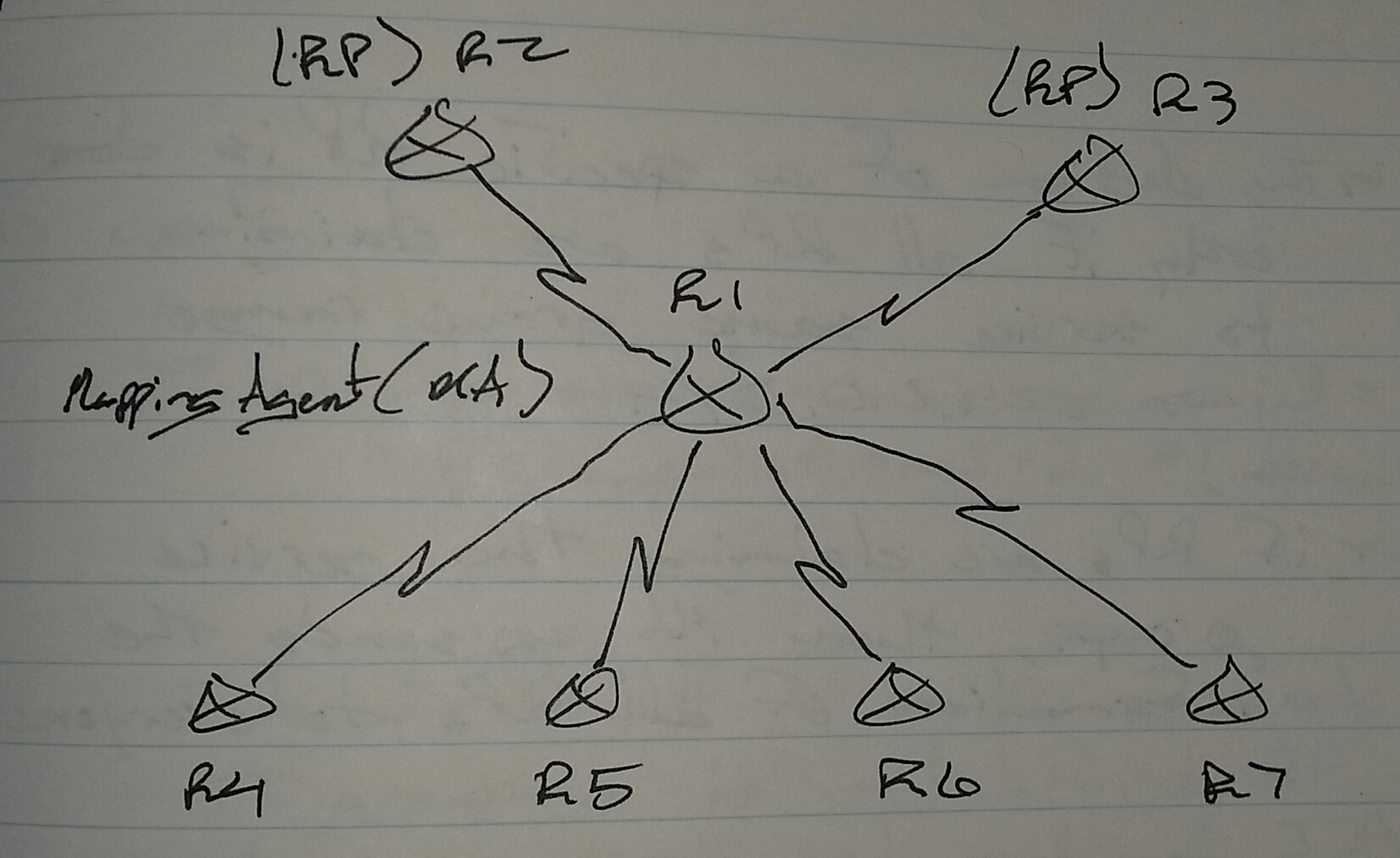
Configuring the RP
ip pim send-rp-announce <int> scope <ttl> [group-list <acl>] [interval <sec>]
– The interval default is 60 seconds
– If group-list is not definded, the RP will claim to serve all multicast IP addresses
Configuring the MA
ip pim send-rp-discovery <int> scope <ttl> [interval <sec>]
– The interval default is 60 seconds
R2(config)# access-list 1 permit 224.0.0.0 7.255.255.255
R3(config)# access-list 1 permit 224.0.0.0 15.255.255.255
access-list 1 permit 224.0.0.0 15.255.255.255
-> This ACL covers the entire multicast IP address range
On any router
sh ip pim rp mapping
Configuring Auto-RP
1. Activate multicast routing
2. Configure PIM sparse mode on all interfaces
3. Configure RP and MA
Join messages have to be sent to
– Accounce -> 224.0.1.39
– Discovery – 224.0.1.40
– Problem
-> The router cannot join without knowing where to send the join messages
-> The links are pruned
-> This means that announce and discovery messages cannot be sent by default
– Solution
-> Send messages in dense mode and flood the messages
-> Change all ports to sparse-dense-mode
– or –
-> Use sparse-mode and configure all routers with ip pim autorp listener
-> This commands converts the annouce and discovery groups to dense mode

