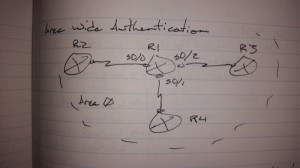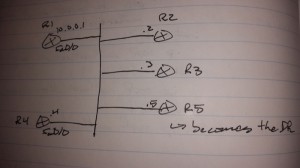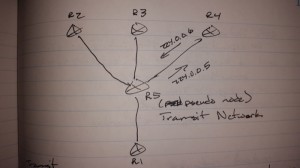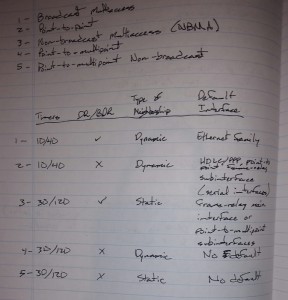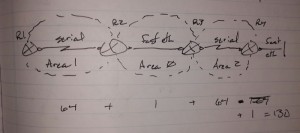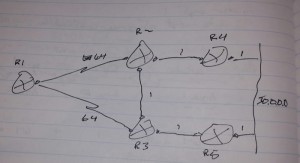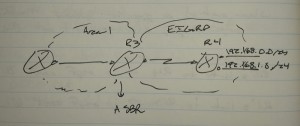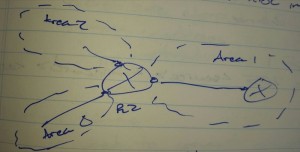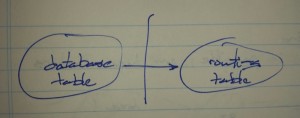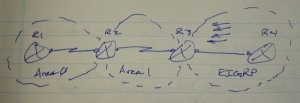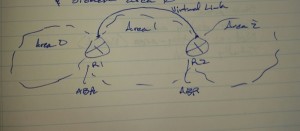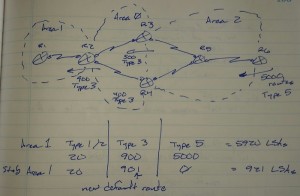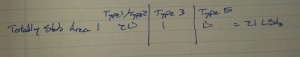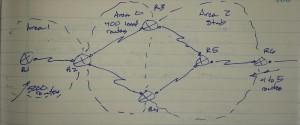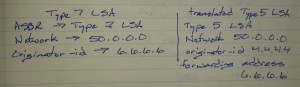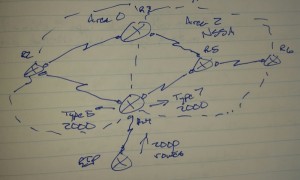OSPF and OSPFv3 Notes
OSPF -> Open Shortest Path First
– Open standard
– IP protocol 89
– Multicast addresses
-> 224.0.0.4 – all routers
-> 224.0.0.5 – all DR
– Metric is cost
– Link state protocol
– Uses 3 tables
-> Neighbor table
-> Database table
-> Routing table
– SPF algorithm
– Uses Designated Router and Backup Designated Router concept on multiaccess networks
->
– Uses concept of areas
– Types of packets
-> Hello
-> Database Descriptors (DBD)
-> Link State Request (LSR)
-> Link State Update (LSU)
-> Link State Acknowledgment (LSAck)
Neighbor formation
– Hellos are sent to 224.0.0.5
– Hello packet
-> Router-id (must be unique)
-> Area-id (must match)
-> Timers (must match)
-> hello timer – 10 sec (LAN) | 30 sec (WAN)
-> dead timer – 40 sec (LAN) | 120 sec (WAN)
-> Authentication
-> Network / subnet mask (must match)
-> MTU (must match)
-> Number of neighbors in the segment (must match)
Finite State Machine (FSM)
1. Down – no hellos sent
2. Attempt – frame-relay or non-broadcast networks where multicast hellos will not work
3. INIT – Hello is sent to 224.0.0.5
4. 2-WAY – Parameters in hello packets match and both routers list each other as neighbors in hello packets
5. EXSTART – Master / Slave election; router-ids are compared (higher is better)
6. EXCHANGE – DBDs are exchanged (header information of the database, not the entire database)
7. Loading – Exchange of database
8. Full – Both routers are completely synchronized
Steps 1 – 4, a basic neighborship is formed
Step 8, fully adjacent neighborship
Neighborship Control
– Timers -> 10 / 40
int fa0/0
ip ospf hello-interval <sec>
ip ospf dead-interval <sec>
sh ip ospf interface
int fa0/0
ip ospf dead-interval minimal hello-multiplier <number of hellos>
-> dead interval set to 1 sec
-> Hello -> e.g. – 4 times a second, every 250 ms
– Passive interface
-> multicast hello processing is disabled
router ospf 1
passive-interface { default | <int> }
sh ip protocols
Manual Neighborship
– Only allowed on non-broadcast multi-access (NBMA) networks
router ospf 1
neighbor
OSPF Authentication
– 3 types
-> type 0 – NULL
-> type 1 – plain text
-> type 2 – MD5
– Configuration
-> Interface – connected neighbor must be configured
-> Area-wide – all routers in the area must be configured
Interface level configuration
– Plain text (type 1)
int s0/0
ip ospf authentication
ip ospf authentication-key <password>
– MD5 (type 2)
int s0/0
ip ospf authentication
ip ospf message-digest-key <id> md5 <password>
Area Wide Authentication
Scenario -> Configure area wide authentication on R1 for area 0, but R2 is not configured for authentication, so skip s0/0 of R1.
R1(config)# router ospf 1
area 0 authentication
-> all interfaces must now use authentication
int s0/1
ip ospf authentication-key <password>
int s0/2
ip ospf authentication-key <password>
int s0/0
ip ospf authentication NULL
Interface configuration is preferred over area wide authentication
Virtual-links are a special case with authentication and commonly comes up in the lab
DR / BDR Election on multi-access networks
– One router is elected the DR
-> highest priority
-> highest router-id
-> any manual router-id config
-> highest loopback address
-> highest physical interface address
– Another router which is second best is elected the BDR
– All routers for a fully adjacent neighborship with the DR and BDR
-> 2-WAY neighborship is formed with all other routers
SPF is a point-to-point protocol
– It doesn’t work on multi-access networks
– DR becomes a pseudo node to create a logical point-to-point network
Transit network means you have to go through the pseudo node
R3# sh ip ospf nei
R1 2-way / DROTHERS
R2 2-way / DROTHERS
R4 Full / BDR
R5 Full / DR
Changing Priority
int fa0/0
ip ospf priority <number>
-> 0 – 255 (higher is better)
-> 0 – no participation in election
-> 1 – default priority
OSPF Network Types
– Depending on the interface OSPF is activated on, it decides some properties to be used
-> Timers
-> DR / BDR
-> Type of neighborship
1. Broadcast Multi-access
2. Point-to-point
3. Non-broadcast Multi-access (NBMA)
4. Point-to-multipoint
5. Point-to-multipoint Non-broadcast
Frame-relay default to NBMA
– When it is setup as a hub and spoke
-> If a spoke is elected DR, the other spokes will not be able to communicate with the DR
int s0/0
ip ospf network <options>
sh ip ospf database
-> shows database header information
Link State Update (LSU)
– A set of LSAs (Link State Advertisements)
-> LSA 1 – Router LSA
-> LSA-ID – router-id
-> neighbors connected to a router
-> networks connected to a router
-> LSA 2 – Network LSA
-> LSA-ID – IP address of DR
-> Information about transit network ( DR / BDR / DROTHERS )
-> Originated by DR
-> LSA 3 – Summary LSA
-> LSA-ID – for every network in the other area
-> Created by ABR
-> Cost to reach network from the ABR
-> LSA 4 – ASBR Summary
-> LSA-ID – router-id of ASBR
-> Contains cost of ABR to reach ASBR
-> LSA 5 – AS-External
-> LSA-ID – external networks
-> Created by ASBR
-> Cost of ASBR to reach external networks
-> LSA 7 – Not-so-stubby-area (NSSA)
-> LSA-ID – external network
-> Created by ASBR
-> Cost of ASBR to reach external networks
sh ip ospf database <LSA type>
– router
– network
– summary
– asbr-summary
– as-external
– nsaa-external
OSPF Cost Calculation
– Cumulative cost of all exit interfaces towards destination
Cost of serial ethernet = 100 / 1.544 = 64
Cost of fast ethernet = 100 / 100 = 1
Cost of gigabit ethernet = 100 / 1000 = 1
Fast ethernet and Gigabit ethernet having the same cost is not a good thing
On the exam, if you see Gigabit ethernet interfaces, you may need to change the formula
router ospf 1
auto-cost reference-bandwidth <Mbps>
R3# sh ip ospf database route 4.4.4.4
-> shows the cost to R4’s connected network from R4’s point of view
The change cost
-> bandwidth manipulation
int s0/0
bandwidth 2000
int s0/0
ip ospf cost < 1 – 65535 >
R1 to 50.0.0.0
– Route #1 – R1 -> R2 -> R4 -> 50.0.0.0 = cost of 66
– Route #2 – R1 -> R3 -> R5 -> 50.0.0.0 = cost of 66
Scenario -> Change the cost in this diagram in such a way that R1 goes to 50.0.0.0 by following the route R1 -> R2 -> R3 -> R5 -> 50.0.0.0
When asked a question about traffic engineering, always start at the end
-> R2’s link to R4 –
ip ospf cost 3
-> R1’s link to R3 –
ip ospf cost 67
OSPF Summarization
– Can be done on Area Border (ABR)
– Can be done on Domain Border (ASBR)
-> border between routing protocols
-You cannot summarize within an area
-> That would defeat the point of SPF
R2(config)# router ospf 1
area <source area> range <network> <subnet>
router ospf 1
area 0 range 10.0.0.0 255.255.252.0
R3(config)# router ospf 1
redistribute eigrp 1 subnets
summary-address 192.168.0.0 255.255.254.0
Default Route
router ospf 1
default-information originate [always] [router-map <name>] [metric <value>] [metric-type [1|2]]
-> always
->without this keyword, the local router needs a default route in the routing table
-> with this keyword, the default route is injected regardless of a default route being represent in the local routing table
-> metric – default is 1
OSPF Filtering
– Filtering is only possible on Area Borders
router ospf 1
area <number> filter-list prefix <name> in | out
Scenario -> Filter lo0 of R3 from Area 0
R2(config)# ip prefix-list ABC deny 3.3.3.3 255.255.255.255
ip prefix-list ABC permit 0.0.0.0 0.0.0.0 le 32
router ospf 1
area 0 filter-list prefix ABC in
It’s preferable to filter out of an area when multiple areas are present
– Filtering coming into an area does not stop the router from entering the database table
-> it can be filtered and prevented from entering the routing table
R1(config)# access-list 1 deny 3.3.3.3
access-list 1 permit any
router ospf 1
distribute-list 1 in
Not a good method; it can cause problems, but will likely come up in the exam
– A static route pointing to NULL0 is much better, but static routes are heavily frowned upon in the exam
Filtering by Distance
router ospf 1
distance 255 <source> <wildcard> <acl>
Filtering External Routes
Scenario -> R3 is redistributing the following routes from EIGRP
– 10.0.0.0 /24
– 10.0.1.0 /24
– 10.0.2.0 /24
– 10.0.3.0 /24
-> Filer 10.0.0.0 and 10.0.1.0 when redistributing
R3(config)# router ospf 1
redistribute eigrp 1 subnets
summary-address 10.0.0.0 255.255.254.0 not-advertise
Virtual Links
– Used to connect discontiguous areas and broken area 0
– A virtual link is a point-to-point link in area 0
ABR1 – ABR between backbone and transit area
ABR2 – ABR between transit area and discontiguous area
ABR1 | ABR2
router ospf 1
area <transit area> virtual-link <router-id of other ABR>
R1(config)# router ospf 1
area 1 virtual-link 2.2.2.2
R2(config)# rotuer ospf 1
area 1 virtual-link 1.1.1.1
sh ip ospf interface
Stub Areas
– Stub area
– Totally stubby area
– Not-so-stubby-area (NSSA)
– Totally NSSA
Stub area
– Does not allow type 5 routes into the area
– All external routes (type 5) are filtered by ABR and replaced with one type 3 default route
Totally stubby area
– Do not allow type 3 or type 5 routes into the area
– Replaced with a type 3 default route
Stub Area Configuration
– On all routers in area 1, including the ABR
router ospf 1
area 1 stub
sh ip ospf
– lists areas and which ones are stubs
Totally Subby Area Configuration
– On all routers in the area except the ABR
router ospf 1
area 1 stub
– On ABR
router ospf 1
area 1 stub no-summary
NSSA
– Stub area with redistribution possible
– It’s a stub area with an ASBR
– External routes created inside the NSSA are type 7
-> Because type 5 LSAs are not allowed in stub areas
– When type 7 LSAs reach an ABR between the NSSA and area 0, the LSAs are translated to type 5 LSAs by a “translator ABR”
– If multiple ABRs are present, there will be a translator election and the one with the highest router-id wins
If area 2 is filtering R6’s address from area 0, then after translation from type 7 to type 5, area 0 routes would not be able to reach the external routers from the NSSA
type 5
network 50.0.0.0
originator-id 4.4.4.4
forwarding address 6.6.6.6 -> 0.0.0.0
-> forwarding address would need to be suppressed when translated from type 7 to type 5
NSSA Configuration
– On all routers in the area, including the ABR
router ospf 1
area 2 nssa
Totally NSSA Configuration
– On all routers in the area, except the ABR
router ospf 1
area 2 nssa
– On the ABR
router ospf 1
area 2 nssa no-summary
To suppress forwarding address on translator ABR
router ospf 1
area 2 nssa translate type 7 supress-fa
no-redistribution
– When no-redistribution is done, it will normally create type 5 and type 7 LSAs
– By using the keyword “no-redistribution”, the ABR is instructed not to generate type 7 LSAs
R4(config)# router ospf 1
area 2 nssa no-redistribution
-> Stub area – injects a default router type 3 LSA
-> Totally stubby area – injects a default route type 3 LSA
-> NSSA – no default route is injected
-> Totally NSSA – default router type 3 LSA
To inject a default router in a NSSA
router ospf 1
area 2 nssa default-information-originate
-> This will create a type 7 default route be injected into the NSSA
IPV6 OSPFv3
– Multicast FF02::5 – all routers
– Multicast FF02::6 – all DR routers
R1(config)# int s0/0
ipv6 ospf 1 area 0
ipv6 router ospf 1
ospf router-id 1.1.1.1
Summarization
– Inside routing mode
ipv6 router ospf 1
area 0 range <summary address/nm>
Default Routing
– Inside routing mode
ipv6 router ospf 1
default-information originate [ always | route-map <name> ]
Filtering
– Only distribute-list is supported
– Inter-area filtering is not supported
– Filtering is done on the local router between the database and the routing table
ipv6 router ospf
distribute-list prefix <name> in
Authentication
– OSPFv3 supports IPsec authentication
-> Authentication
-> MD5
-> SHA1 (Secure Hash Algorithm)
-> Encryption
-> DES
->3DES
-> AES
int s0/0
ipv6 ospf authentication ipsec spi 500 { md5 | sha1 } <password>
-> For MD5, password is 32 characters long
-> For SHA1, password is 40 characters long
ipv6 ospf encryption ipsec spi 500 { des | 3des | aes }
New LSAs and Changes
– LSA 8
-> Intra Area Prefixes
-> All connected networks of all routers within the area
– LSA 1
-> Only lists the neighbors / routers in the area
– LSA 9
-> Link LSA
-> It consists of the link-local address
-> Scope is link-local
Potential Problems
No OSPF Neighborship:
– Interface not participating
-> Check passive interface configuration
-> show ip ospf int bri (IOS)
-> show ipv6 ospf int bri (IOS)
-> show ospf int bri (XR)
-> show ospfv3 int bri (XR)
– Hello interval mismatch
– MTU mismatch
– Area mismatch
– IP address / mask wrong
– Authentication error
OSPF Neighborship up:
– mismatch network types
-> broadcast and point-to-point
-> show ip ospf nei (IOS)
-> show ipv6 ospf nei (IOS)
-> one side shows “DR or BDR”, otherside shows “-”
-> show ospf nei (XR)
-> show ospfv3 nei (XR)
– no database exchange
-> show ip route ospf
-> show ipv6 route ospf
-> loopback of neighbor router comes from a different router
– Wrong router-id
Verification (IOS):
– sh ip ospf int
– sh ipv6 ospf int
– sh ip ospf int bri
– sh ipv6 ospf int bri
– sh ip ospf nei
– sh ipv6 ospf nei
– sh ip protocols
– sh ipv6 protocols
– sh ipv6 ospf
-> To check router-id
– sh ip ospf database
– sh ip ospf datebase | be Ex
– sh ip ospf virtual-link
– sh ip route ospf
– sh ipv6 route ospf
– debug ip ospf hello
– debug ip routing
– ping 2.2.0.8 source lo0
– ping 2002:2:2::8 source lo0
Verification (XR):
– sh ospf int
– sh ospf int bri
– sh ospf nei
– sh protocols
– sh ospfv3 int
– sh ospfv3 int bri
– sh ospfv3 nei
– sh protocols ipv6
– sh route ipv4 ospf
-> sh route ospf (also works)
– sh route ipv6 ospf
– ping 2.2.0.2 source 2.2.0.8
– pint 2002:2:2::2 source 2002:2:2::8