BGP Aggregation Notes
BGP Aggregation
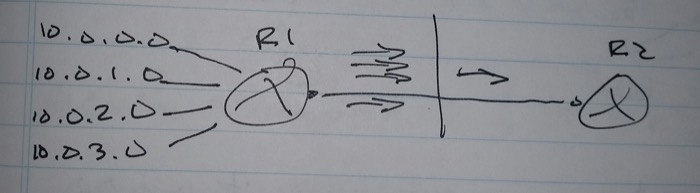
R1(config)# router bgp 100
aggregate-address 10.0.0.0 255.255.255.252.0 summary-only
summary-only
– Optional
– Suppresses the specific routes and sends the summary route only
-> Otherwise the specific routes and the summary route will be sent
suppress-map
– Can suppress specific routes and leak other routes
– Any routes which are permitted in this map will be suppress and any routes that are denied will be leaked
– Also sends the summary route
Scenario -> On R1, create a summary route and also leak 10.0.1.0 and 10.0.3.0 specific routes to R2 as well.
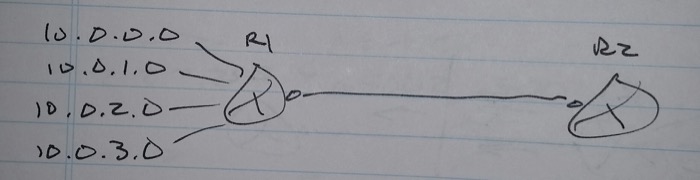
R1(config)# access-list 10 permit 10.0.0.0
access-list 10 permit 10.0.2.0
route-map SUPPRESS
match ip add 10
router bgp 100
aggregate-address 10.0.0.0 255.255.252.0 summary-only suppress-map SUPPRESS
-> “summary-only” is optional in this example
unsurpress-map
– Leaks specific routes which are permitted
– Neighbor specific command
Scenario -> Summarize 10.0.0.0 network on R1 and make sure R2 always chooses R3 as the next-hop to reach 10.0.2.0 /24; everything else can go directly to R1.
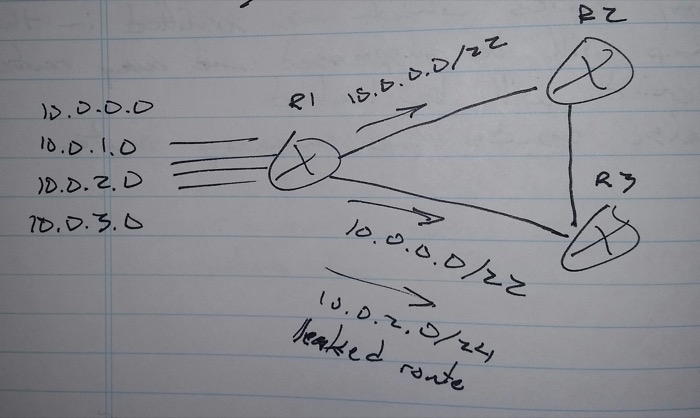
R1(config)# access-list 10 permit 10.0.2.0
route-map UNSURPRESS
match ip add 10
router bgp 100
aggregate-address 10.0.0.0 255.255.252.0 summary-only
neighbor 13.0.0.3 unsupress-map UNSURPRESS
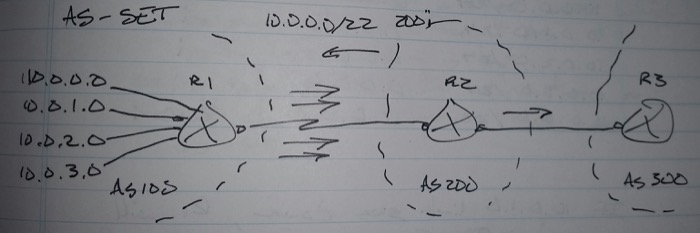
AS-SET
– Whenever a router summarizes the specific routes of another router which belongs to a different AS, the path information is lost
– To retain the path information and add it to the summary route, use as-set.
If R2 creates a summary address, the summary address will be sent back to R1.
-> Usually not a good thing
R2# sh ip bgp
next-hop as-path
10.0.0.0 12.0.0.1 100 i
10.0.1.0 12.0.0.1 100 i
10.0.2.0 12.0.0.1 100 i
10.0.3.0 12.0.0.1 100 i
R2(config)# router bgp 100
aggregate-address 10.0.0.0 255.255.252.0 summary-only
R2# sh ip bgp
next-hop as-path
10.0.0.0 /24 12.0.0.1 100 i
10.0.1.0 /24 12.0.0.1 100 i
10.0.2.0 /24 12.0.0.1 100 i
10.0.3.0 /24 12.0.0.1 100 i
10.0.0.0 /22 0.0.0.0 i
R3# sh ip bgp
next-hop as-path
10.0.0.0 /22 0.0.0.0 i
R1# sh ip bgp
next-hop as-path
10.0.0.0 /24 0.0.0.0 i
10.0.1.0 /24 0.0.0.0 i
10.0.2.0 /24 0.0.0.0 i
10.0.3.0 /24 0.0.0.0 i
10.0.0.0 /22 12.0.0.2 200 i
If 10.0.1.0 link goes down, R1 will send traffic for 10.0.1.0 to R2; R2 will send traffic back to R1, creating a loop.
R2(config)# router bgp 100
aggregate-address 10.0.0.0 255.255.252.0 summary-only as-set
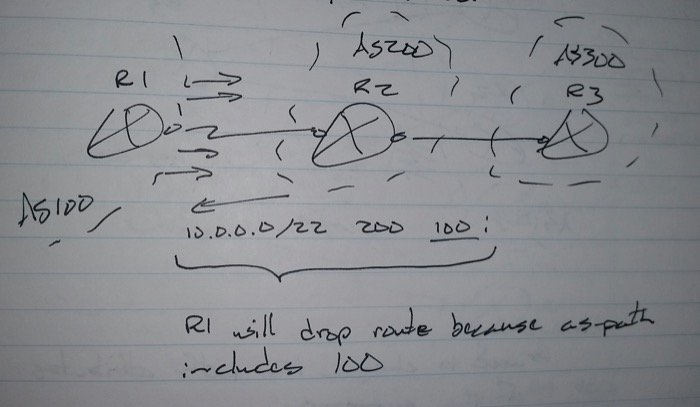
e.g.
10.0.0.0 /24 500 i
10.0.1.0 /24 600 i
10.0.2.0 /24 700 i
10.0.3.0 /24 800 i
10.0.0.0 /22 500 600 700 800 i
-> Combined when as-set is used
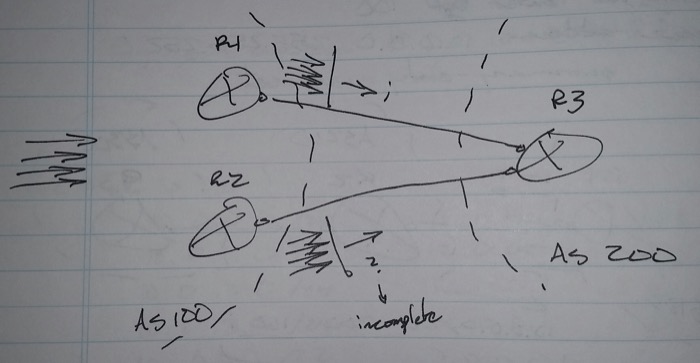
Attibute-map
– Used to change the path attributes of the summary
-> but it cannot AS-PATH
R2(config)# route-map ATTRIBUTE
set origin incomplete
router bgp 100
aggregate-address 10.0.0.0 255.255.252.0 summary-only attribute-map ATTRIBUTE as-set
-> as-set used in case a reflected route is created
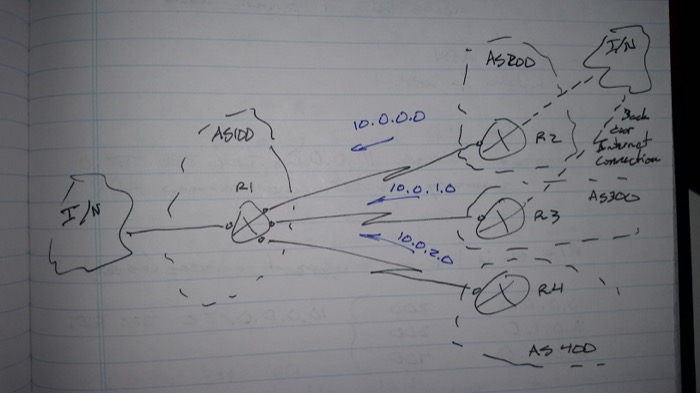
Advertise-map
R1# sh ip bgp
10.0.0.0 200
10.0.1.0 300
10.0.2.0 400
– aggregate address
10.0.0.0 /22 200 300 400 i
-> Will be dropped by AS 200, 300, and 400
Scenario -> R1 should create a summary address for 10.0.0.0, 10.0.1.0, and 10.0.2.0 and this summary address should retain the AS-PATH information of AS 200 and AS 300.
R1(config)# access-list 1 deny 10.0.2.0
access-list 1 permit any
route-map ADV
match ip add 1
router bgp 100
aggregate-address 10.0.0.0 255.255.252.0 summary-only as-set advertise-map ADV
R1# sh ip bgp
10.0.0.0 200
10.0.1.0 300
10.0.2.0 400
– aggregate address
10.0.0.0 /22 200 300 i
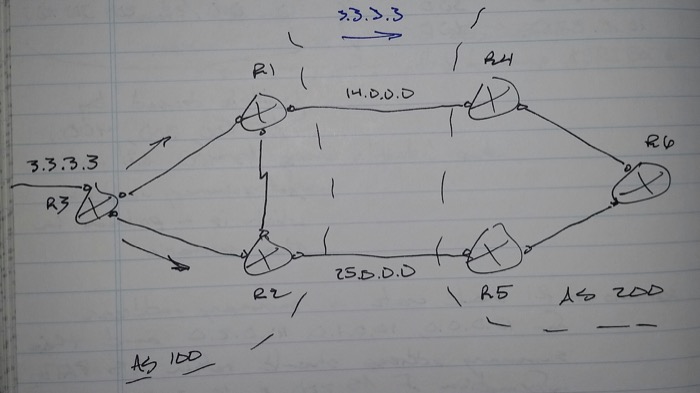
Conditional Advertising
– Advertise a route when a condition is true
Condition #1
– R2 would advertise loopback 0 of R3 only if the link between R1 <-> R4 is down
– non-exist-map
Condition #2
– R2 would advertise loopback 0 of R3 only if the link between R1 <-> R4 is up
– exist-map
router bgp 100
neighbor <IP address> advertise-map <map> exist-map <map2>
router bgp 100
neighbor <IP address> advertise-map <map> non-exist-map <map2>
R2(config)# access-list 1 permit 3.3.3.3
access-list 2 permit 14.0.0.0
route-map MAP1
match ip add 1
route-map MAP2
match ip add 2
router bgp 100
neighbor 25.0.0.5 advertise-map MAP1 non-exist-map MAP2
MAP1 – The route (3.3.3.3)
MAP2 – Link between R1 <-> R4
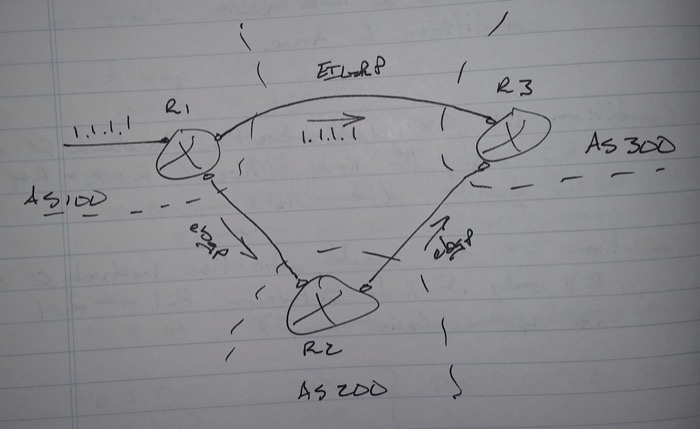
BGP Backdoor Link
– How could you prefer EIGRP over eBGP for traffic between R1 <-> R3?
-> You can lower the AD of EIGRP, but that can have devastating consequences.
– If two organizations have a backdoor connection over an IGP, BGP can be configured to make it’s own routes less desirable for some destinations by increasing the AD selectively from 20 to 200
R3(config)# router bgp 300
network 1.1.1.1 mask 255.255.255.255 backdoor
The network statement does not advertise the network
– When the network is received in an update, the AD is increased to 200
– The EIGRP route gets added to the routing table
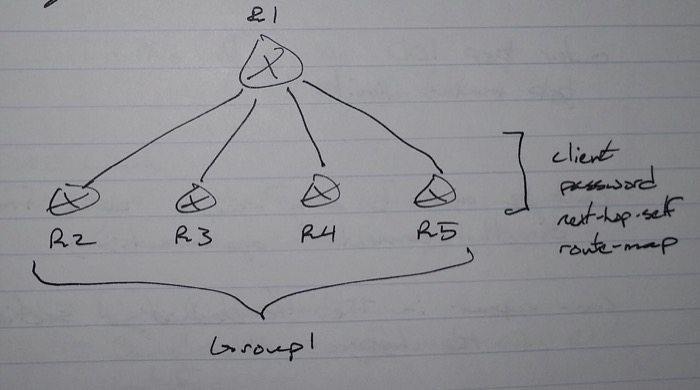
Peer Groups
– Allows a BGP router to group it’s neighbors who have similar configurations and require similar treatment
– Benefits
-> Less configuration
-> Outgoing updates to these neighbors do need separate processing
– Drawback
-> Cannot have customized filtering or route-map (processing) on outgoing updates
R1(config)# router bgp 100
neighbor GROUP1 peer-group
neighbor GROUP1 remote-as 100
neighbor GROUP1 update-source lo0
neighbor 2.2.2.2 peer-group GROUP1
neighbor 3.3.3.3 peer-group GROUP1
neighbor 4.4.4.4 peer-group GROUP1
neighbor 5.5.5.5 peer-group GROUP1
MAXAS-LIMIT
– Feature limits the incoming updates according to the AS-PATH
– Can be used to only accept routes from a directly connected organization
– Can appear in the troubleshooting portion of the R&S lab
router bgp 100
bgp maxas-limit 1
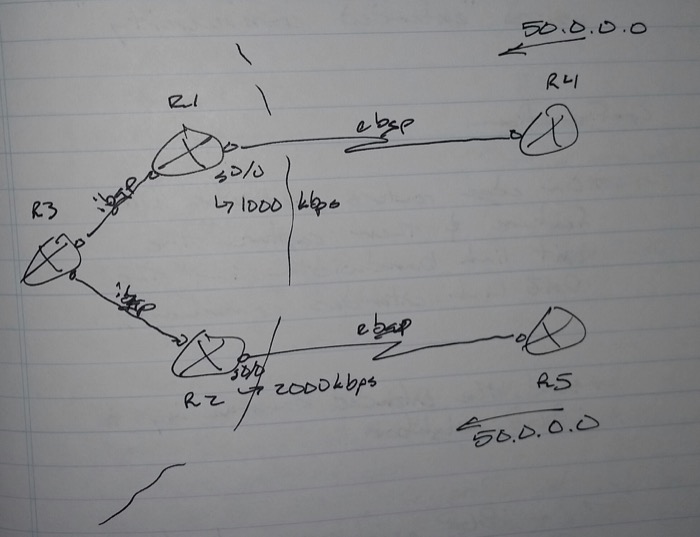
Unequal-cost Load Balancing in BGP
– DMZ Link Bandwidth
maximum-paths ibgp 2
– Default is 1
1. DMZ Link
– Exit interface of edge routers
-> Towards eBGP neighbor
2. DMZ Link Bandwidth
– Bandwidth configured on exit interface
3. Any internal router which has an iBGP neighbor with more than one edge router can use DMZ Link feature to load-balance according to the DMZ Link Bandwidth
4. DMZ Link Bandwidth information is sent to the iBGP neighbor by using “extended community”
Configuration
– On the edge routers, activate the DMZ Link feature and then capture the exit link bandwidth in the DMZ Link extended community
– Send the extended community to the iBGP neighbor
– On the iBGP neighbor, activate the DMZ Link feature and enable multi-path selection
R1(config)# router bgp 100
bgp dmzlink-bw
neighbor 14.0.0.4 dmzlink-bw
neighbor 13.0.0.3 send-community extended
R3(config)# router bgp 100
bgp dmzlink-bw
maximum-paths ibgp 2
R3# clear ip bgp *
-> Or wait up to 60 seconds
sh ip bgp 50.0.0.0
Route1 -> via R1 -> multipath, DMZ bandwidth
Route2 -> via R2 -> multipath, DMZ bandwidth
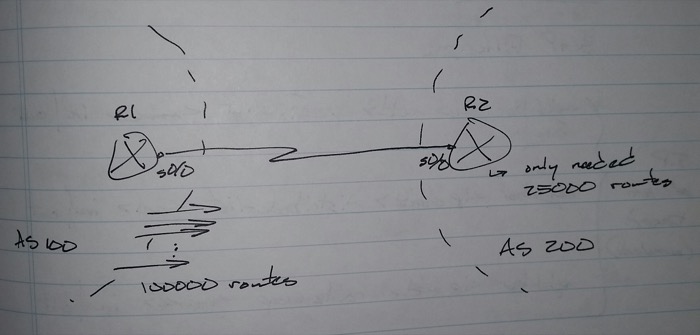
Outbound Route Filtering
1. Activate ORF on both sides
2. Apply the prefix-list incoming direction on receiving router
3. Because of ORF, the prefix-list will be sent to the other router to be applied outbound
R1(config)# router bgp
neighbor 12.0.0.2 capability orf prefix-list receive
R3(config)# router bgp 200
neighbor 12.0.0.1 capability orf prefix-list send
neighbor 12.0.0.1 prefix-list ABC in
sh ip bgp neighbor 12.0.0.1

