MPLS Traffic Engineering (MPLS TE) Notes
MPLS Traffic Engineering (MPLS TE)
– This mechanism allows for a predefined route from source to destination
– It can use a path that meets the interface property requirements
-> Bandwidth
-> Delay
Starting point
– MPLS tunnel head end
End point
– MPLS tunnel tail end
TE Components
1. Interface constraints
-> Bandwidth
-> Delay
-> Jitter
2. Link state routing protocol
-> To advertise the link constaints
3. Algorithm
-> To calculate the best routes according to tunnel requirements of interface constraints
-> PCALC
-> Path Calculation
-> OSPF constraint-based SPF
4. Tunnel signaling
-> The process of requesting and receiving MPLS labels
-> Resource Reservation Protocol
5. Fowarding traffic over the tunnel
Interface Constraints
– Max bandwidth
# bandwidth <kbps>
– Max reservable bandwidth
# ip rsvp bandwidth <kbps>
– Available bandwidth
-> Variable which the router calculates
– Administrative groups
-> Optional
-> 32 bit value used to define other attributes
-> Delay
-> Jitter
R1(config)# mpls traffic-eng tunnels
int fa0/0
bandwidth <kbps>
-> all interfaces have to set
mpls traffic-eng tunnels
ip rsvp bandwidth <kbps>
mpls traffic-eng administrative-group <value in hex>
Routing Protocols
– OSPF and IS-IS can be used
– OSPF
-> Opaque LSAs 9, 10, and 11 are used
-> LSA 9
-> Link-local
-> LSA 10
-> Area-local
-> Intra-area MPLS-TE
-> LSA 11
-> Domain-local
-> Inter-area MPLS-TE
– IS-IS
-> Introduces two new TVLs
-> Extended IS Reachability
-> Extended IP Reachability
OSPF
– On all routers
(config)# router ospf 1
mpls traffic-eng router-id lo0
mpls traffic-end area 0
IS-IS
– On all routers
(config)# router isis ABC
mpls traffic-eng router lo0
mpls traffic-eng level-2
RSVP
– RSVP Path Message
– RSVP Reserve Message
Explicit Router Object (ERO)
– Headend router sends path message with the ERO in the message
-> ERO contains a collection of next-hops to be used
-> 16.0.0.1
-> 13.0.0.3
-> 34.0.0.4
-> 45.0.0.5
When any router receives the path message, it checks the ERO and removes its own IP address and sends the message to the next-hop
The path message also contains the bandwidth requirement of the tunnel
When the path message reaches the tailend router, the tailend router generates a RESV message that contains the label to be used
– Each router that receives the RESV message changes the message with its generated label to be used
-> RSVP label, not an MPLS label
Headend Tunnel Configuration
– Tunnel IP address
-> Unnumbered
-> Linked to a loopback interface
– Destination IP address
-> Router-id of the tailend router
– Bandwidth required
– Path options
-> Manual
-> Explicit path
-> Dynamic
-> PCALC
-> SPF
– Setup and holding priorities
-> Tunnel parameters
– Affinity
– Tunnel metric
-> IGP
-> TE
R6 (headend) -> R1 -> R3 -> R4 -> R5 (tailend)
R6(config)# int tu0
unnumbered lo0
tunnel mode mpls traffic-eng
tunnel destination 5.5.5.5
tunnel mpls traffic-eng bandwidth <kbps>
tunnel mpls traffic-eng path-option explicit name <name>
ip explicit-path name <name> enable
next-address 16.0.0.1
next-address 13.0.0.3
next-address 34.0.0.4
next-address 45.0.0.5
show mpls traffic-eng tunnels [name]
Path Option Priority
– Multiple path-option commands can be configured for some tunnel with different priority value
-> 1 to 1000
-> Priority
-> Lower value
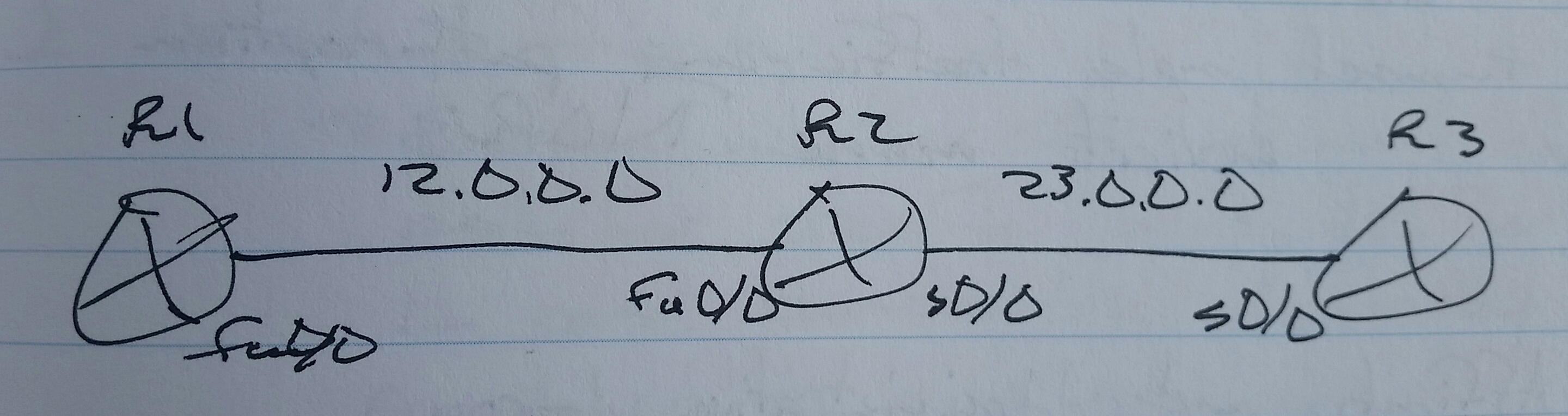
Scenario ->
– Configure MPLS TE on all routers to support max reservable bandwidth 2Mbps
– Configure OSPF area 0
– Configure an MPLS TE tunnel from R1 to R3 with 1Mbps bandwidth requirement
– Use dynamic path option
R1(config)# mpls traffic-eng tunnels
int fa0/0
mpls traffic-eng tunnels
ip rsvp bandwidth 2000
router ospf 1
network 12.0.0.1 0.0.0.0 area 0
network 1.1.1.1 0.0.0.0 area 0
mpls traffic-eng router-id lo0
mpls traffic-eng area 0
int tu0
ip unnumbered lo0
tunnel mode mpls traffic-eng
tunnel destination 3.3.3.3
tunnel mpls traffic-eng bandwidth 1000
tunnel mpls traffic-eng path-options 1 dynamic
Path Option Exclude Address
R1(config)# ip explicit-path name NOR3 enable
exclude-address 3.3.3.3
tunnel mpls traffic-eng path-option 1 explicit name NOR3
Affinity and Administrative Group
Tunnel interface
– Affinity
-> Requirement
-> 32 bit variable in HEX
-> 0x00000000
On any other router in the path, administrative group a a viable resource
-> 32 bit variable in HEX
-> 0x0000FFFF
On headend router
int tu0
tunnel mpls traffic-eng affinity 0x01000000 mask 0x0000FFFF
On all of the interfaces of routers in the path
R2(config)# int g0/0/0/0
mpls traffic-eng attribute-flag 0x01000000
Setup and Holding Priorities
– Every tunnel is assigned two priorities
-> Setup Priority
-> Decides whether a tunnel can ask for specific bandwidth or not in case bandwidth is already assigned to another tunnel
-> Preemptive
-> 0 – 7 (lower is better)
-> Holding Priority
-> Decides whether a tunnel can still reserve the bandwidth in cast another tunnel is requesting bandwidth
– Setup priority cannot be lower than holding priority
Headend Router
int tu0
tunnel mpls traffic-eng priority <setup> <holding>
Re-Optimization
– When new links or more resources are available
– 3 ways to re-optimize
-> Periodic
# mpls traffic-eng reoptimize timers frequency <minutes>
-> Event Driven
# mpls traffic-ing reoptimize event linkup
-> Manual
# mpls traffic-eng reoptimize [tunnel <number>]
RSVP
– Tailend router uses explicit null
-> But penultimate router consider it as implicit null
– On penultimate router (hidden command)
# mpls traffic-eng signalling interpret explicit-null
Forwarding Traffic over Tunnel Interface

1. Static route
R1(config)# ip route 50.0.0.0 255.0.0.0 tu1
2. Policy Based Routing (PBR)
– Scenario -> Traffic from R6 shoulduse tunnel 1 and traffic from R7 should use tunnel 2
R1(config)# route-map MAP1
set interface tu1
route-map MAP2
set interface tu2
int fa0/0
ip policy route-map MAP1
int fa0/1
ip policy route-map MAP2
3. Autoroute Announce
-> The tunnel is included in SPF calculation as a valid exit interface
-> All of the up stream network connected to the tailend router will have tunnel as the exit interface
-> If multiple tunnels are available, then the nearest TE router to the destination is used as the exit interface
(config)# int tu1
tunnel mpls traffic-eng autoroute-announce
Forwading Adjacency
– The tunnel is considered as a single link
– All of the non-TE enabled routers will also consider the link when calculating best path
– The tunnels must be two way to be considered a link
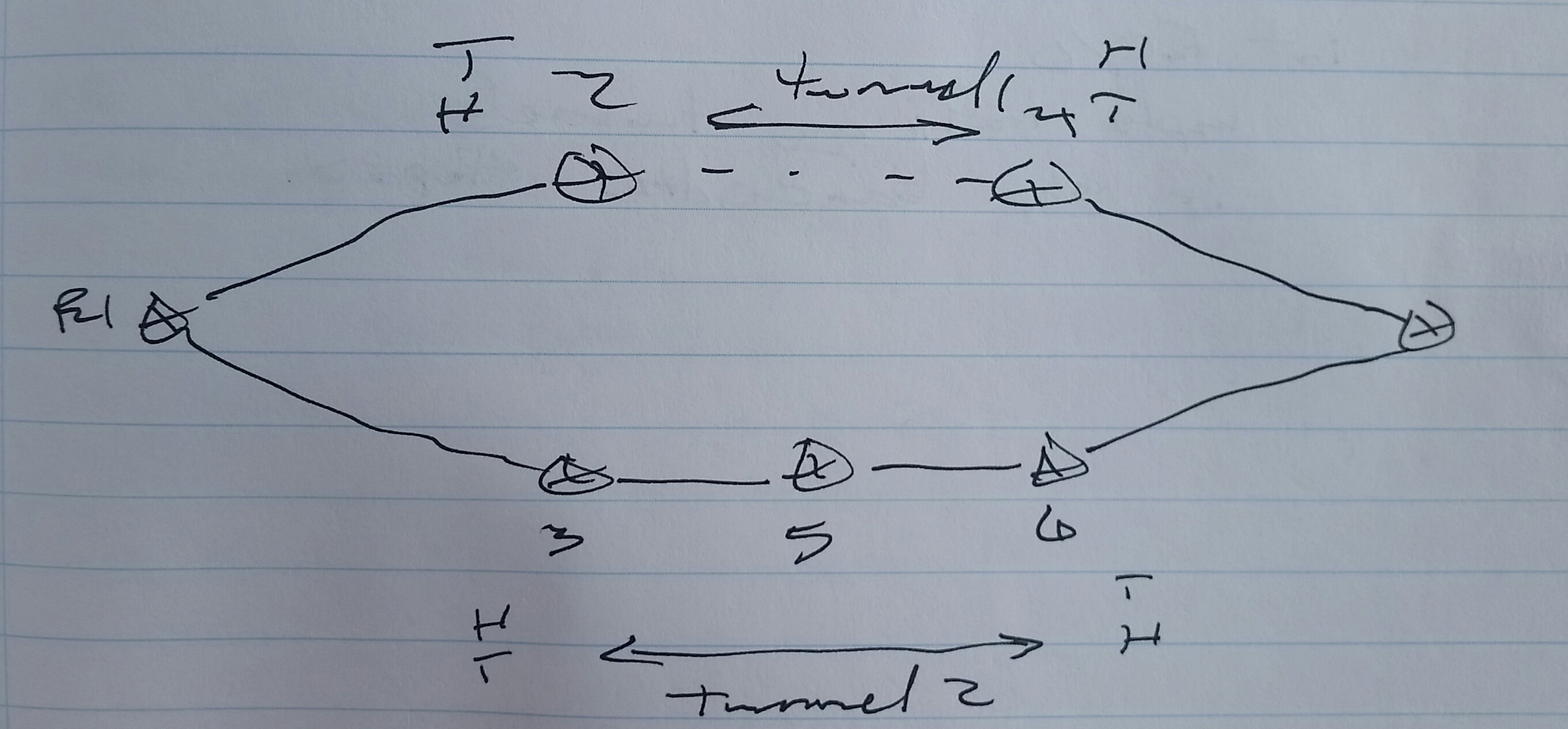
On the Headend Routers
(route)# int tu1
tunnel mpls traffic-eng forwarding-adjacency
MPLS TE on XR Routers
1. On all routers, activate MPLS TE
-> for interfaces
-> routing protocols
-> RSVP max reservable bandwidth
2. To configure tunnel interface on headend router
-> IOS
router ospf 1
mpls traffic-eng router-id lo0
mpls traffic-eng area 0
int fa0/0
mpls traffic-eng tunnels
ip rsvp bandwidth <kbps>
-> XR
mpls traffic-eng
int fa0/0
int s0/0
rsvp
int fa0/0
bandwidth 50000
int s0/0
bandwidth 50000
router ospf 1
mpls traffic-eng router-id lo0
area 0
mpls traffic-eng
IOS (attribute flag)
int fa0/0
mpls traffic-eng attribute-flags 0x01000000
XR (attribute flag)
mpls traffic-eng
int fa0/0
attribute-flag 0x01000000
IOS (tunnel configuration)
int tu1
ip unnumbered lo0
tunnel mode mpls traffic-eng
tunnel destination 3.3.3.3
tunnel mpls traffic-eng bandwidth 5000
tunnel mpls traffic-eng path-option 1 explicit name EXP1
exit
ip explicit-path name EXP1 enable
next-address 12.0.0.2
next-address 23.0.0.3
XR (tunnel configuration)
int tunnel-te 1
ipv4 unnumbered lo0
destination 3.3.3.3
signalled-bandwidth 5000
path-option 1 explicit name EXP1
explicit-path name EXP1
index 10 next-address strict ipv4
unicast 12.0.0.2
index 20 next-address strict ipv4
unicast 23.0.0.3
sh mpls traffic-eng tunnels [tunnel-id]
-> both IOS and XR
IOS (reoptimization timers)
(config)# mpls traffic-eng reoptimization timers frequency <minutes>
XR (reoptimization timers)
(config)# mpls traffic-eng
reoptimization timers frequency <minutes>
TE Metric
– There are two metrics
-> IGP metric
-> TE metric
– By default, TE metric is used to setup the tunnel if the dynamic path-option is used
– By default, TE metric is equal to IGP metric
-> To change change the TE metric
R1(config)# int fa0/0
mpls traffic-eng administrative-weight <value>
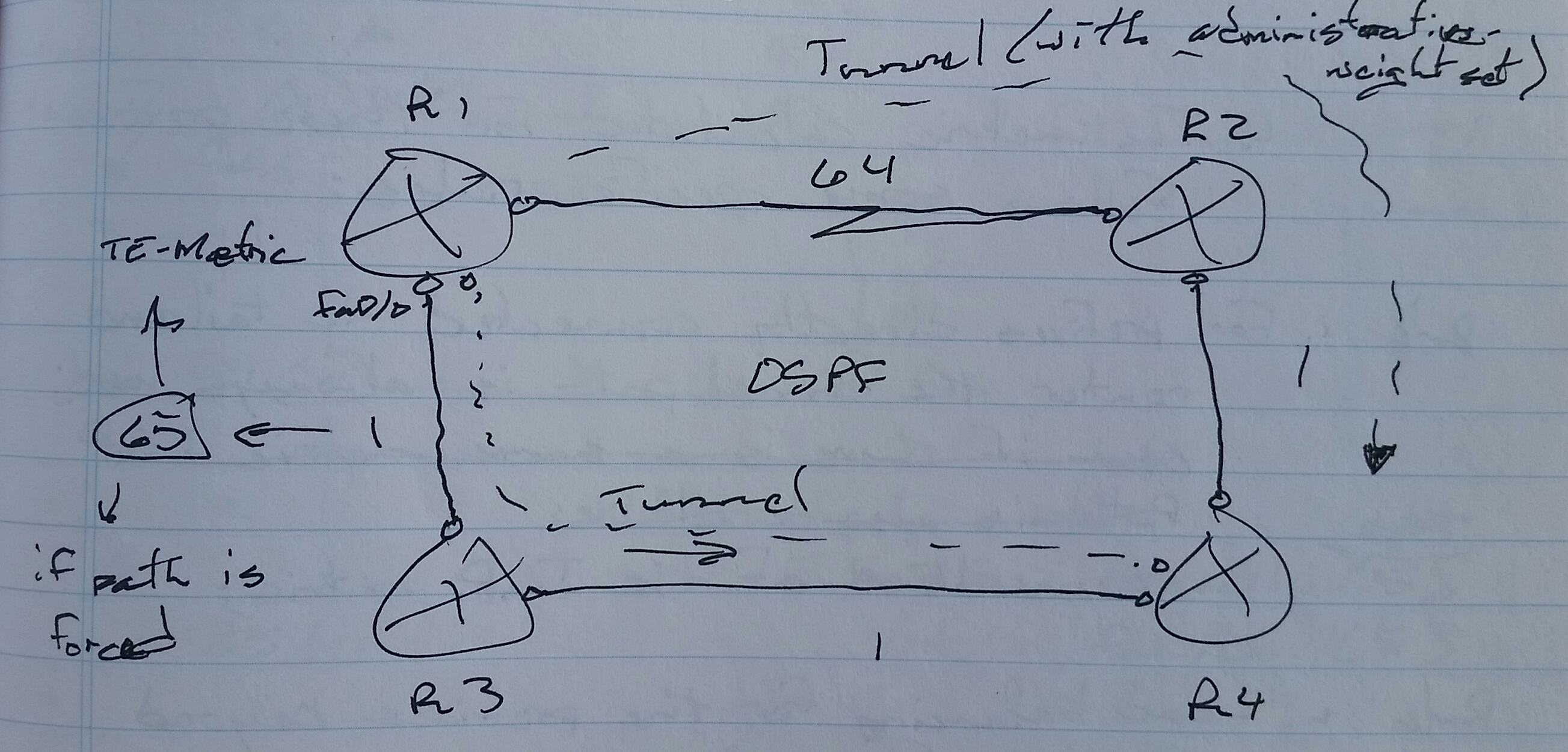
Tunnel R1 – R4
R1(config)# int fa0/0
mpls traffic-eng administrative-weight 65
TE Metric Autoroute Announce
– Autoroute announce the best route metric calculation
-> It uses the tunnel interface as exit for all the prefixes connected to and beyond tail-end router
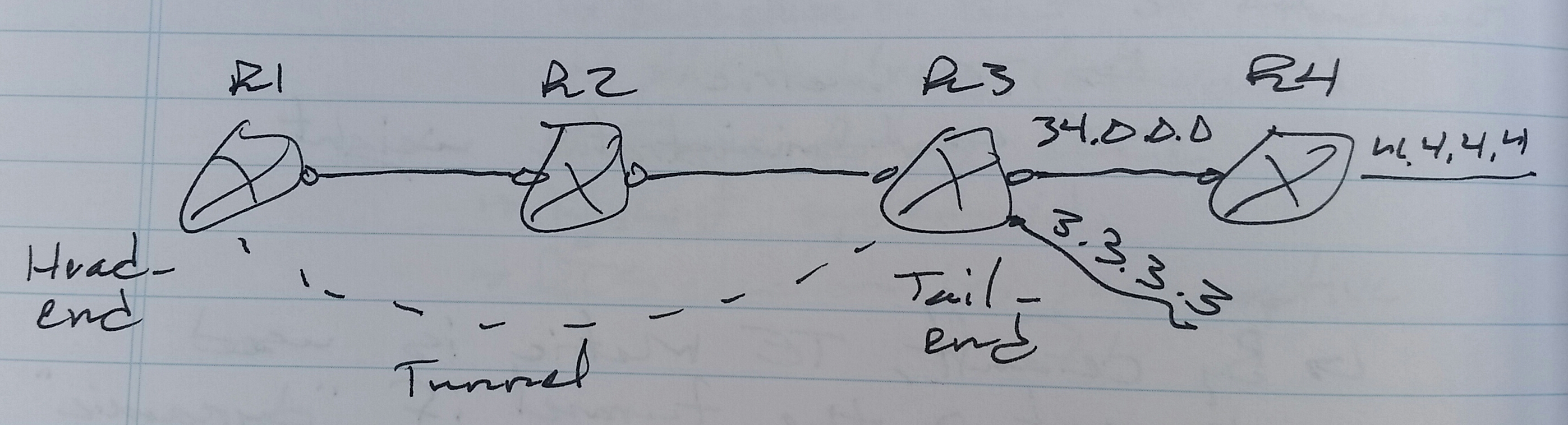
R1 -> R3 + autoroute announce
sh ip route
exit interface
4.4.4.4 Tunnel1
3.3.3.3 Tunnel1
34.0.0.0 Tunnel1
The metric calculated for these prefixes follow some specific rules (four)
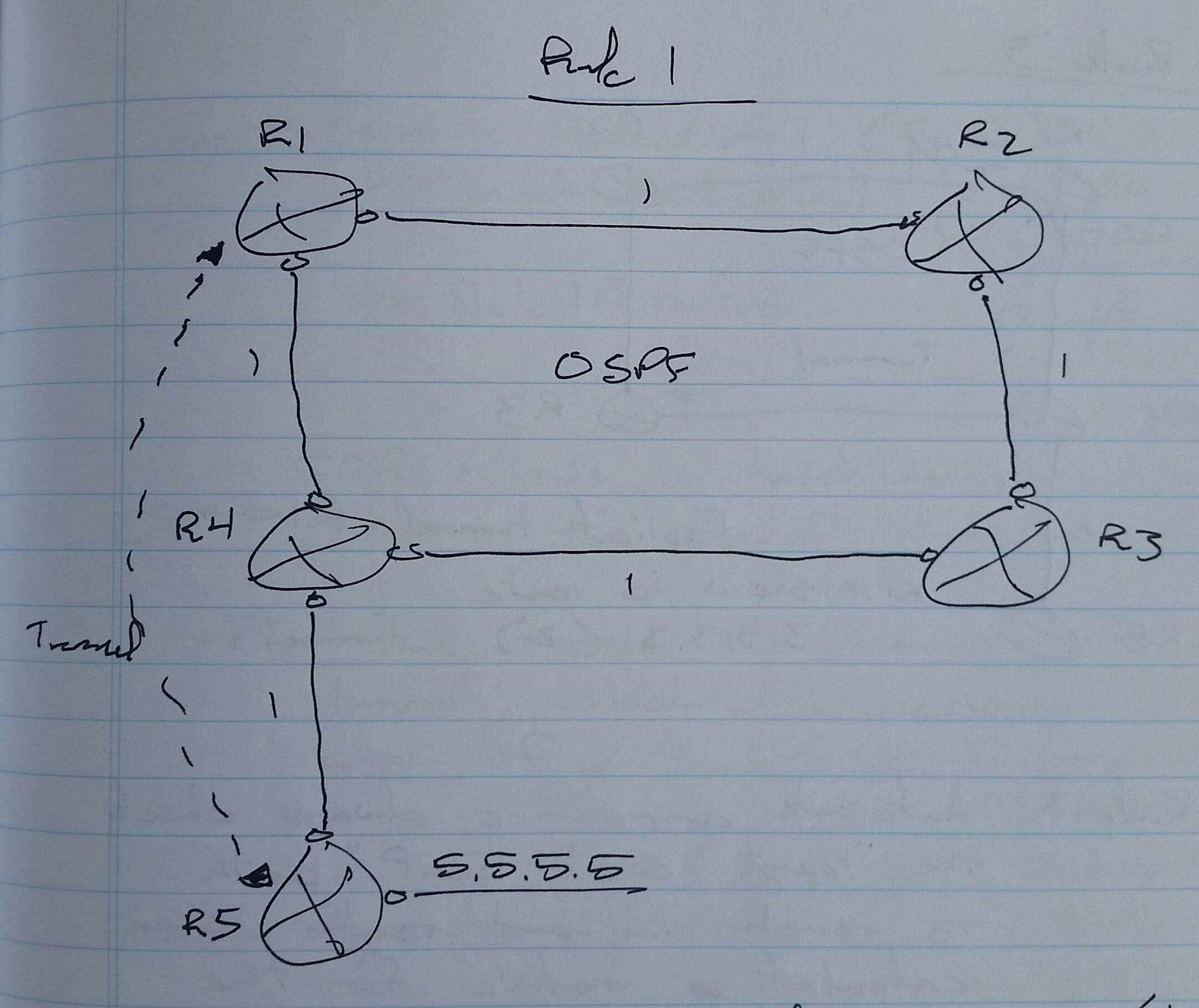
Rule 1
– For prefixes directly connected to the tail-end router, the tunnel path is always used
Tunnel R1 – R5 (dynamic)
– Both the IGP and TE metric will be the same
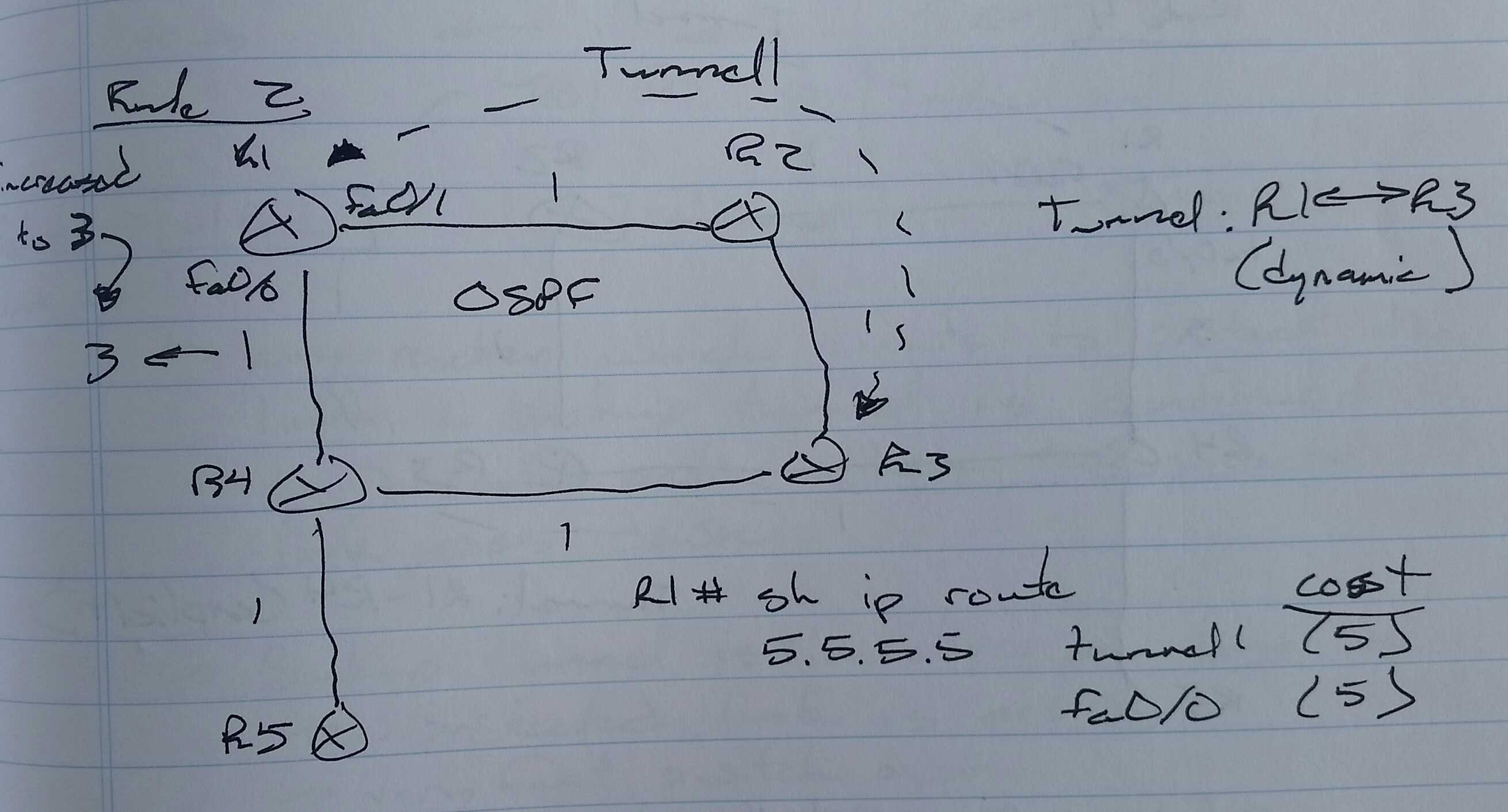
Rule 2
– Load balancing for the prefixes beyond the tail-end router is possible with IGP, provided that autoroute announce metric and IGP metric is the same
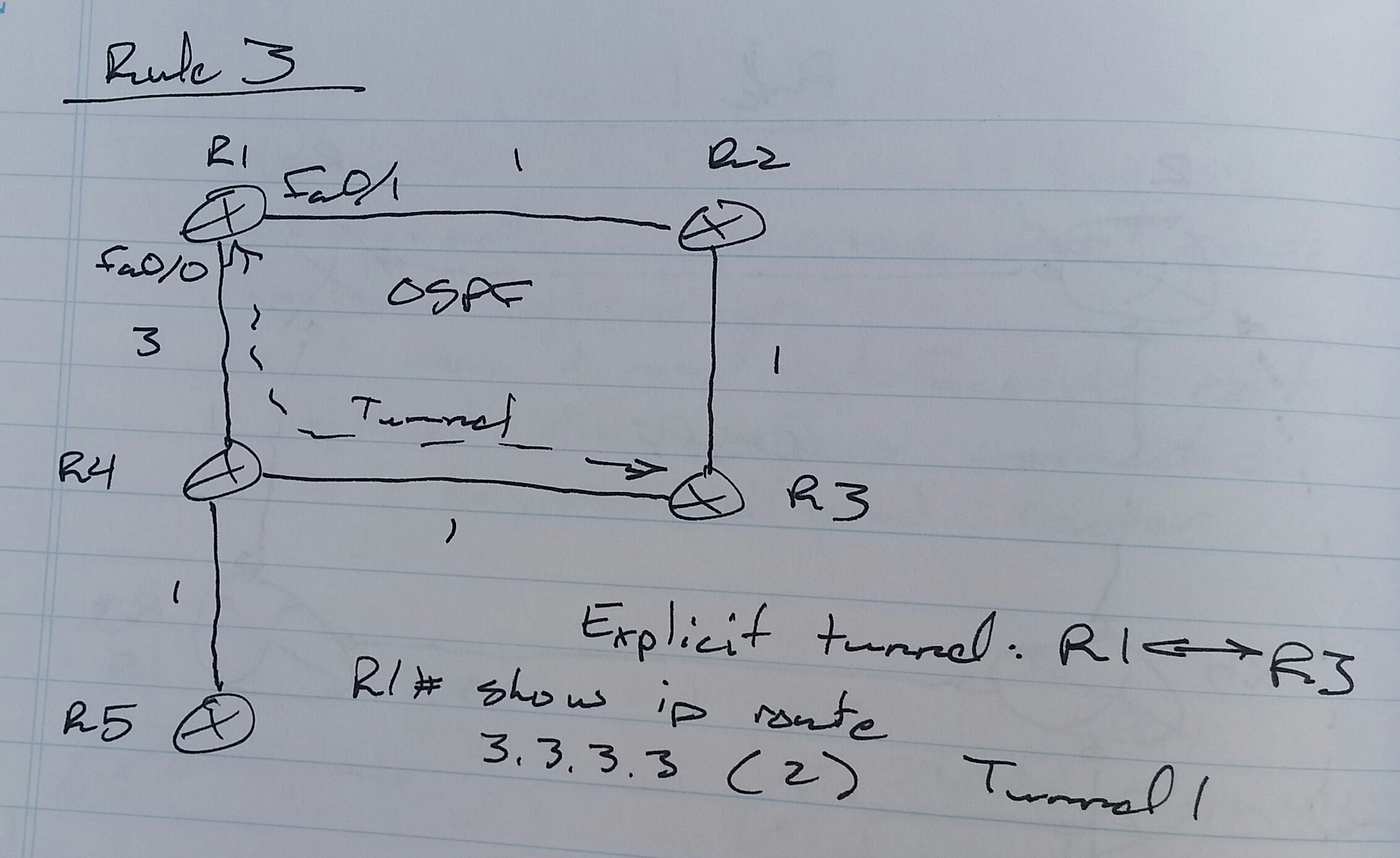
Rule 3
– Autoroute announce always checks the “least cost IGP” path to reach the tail-end router when calculating metric for the prefixes connected to and beyond the tail-end router
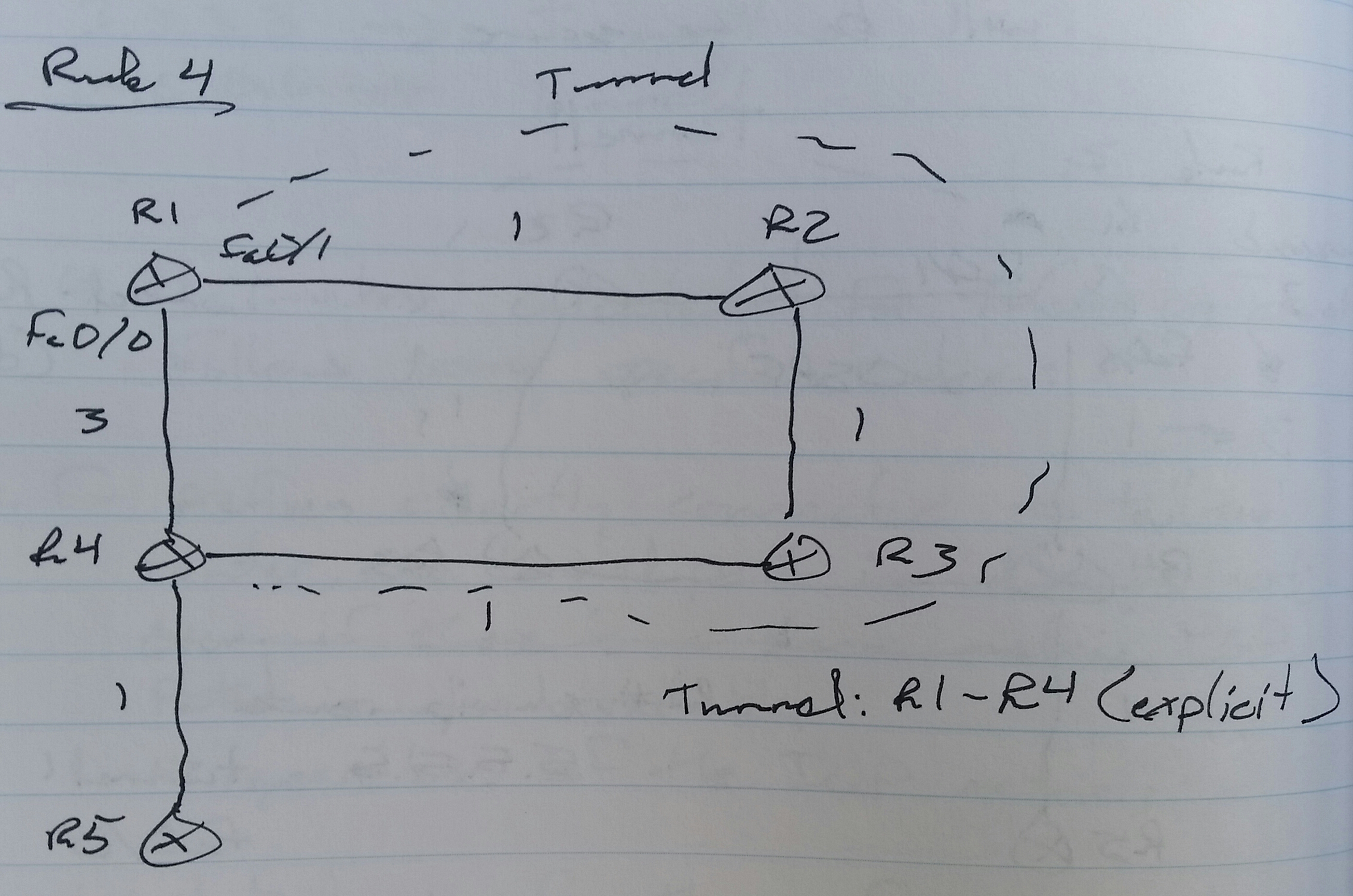
Rule 4
– If the tail-end router is in the path of the IGP route, the IGP route is not considered at all
Fast Reroute Protection (FRR)
– Fault tolerance mechanism
-> Link protection
-> Node protection
– FRR allows for the tunnel to continue being used in the case of link or node failure
– For this, it uses the concept of a backup tunnel which gets activated in the case of a link or node failure
– For any router that wants to protect the link, a backup tunnel is configured to become active when the protected link goes down
– The backup tunnel is inactive as long as the protected link is active
-> Very fast switch over
-> Less than 50 ms
– Starting point of the backup tunnel is called the Point of Local Repair (PLR)
– End point of the backup tunnel is called the merge point
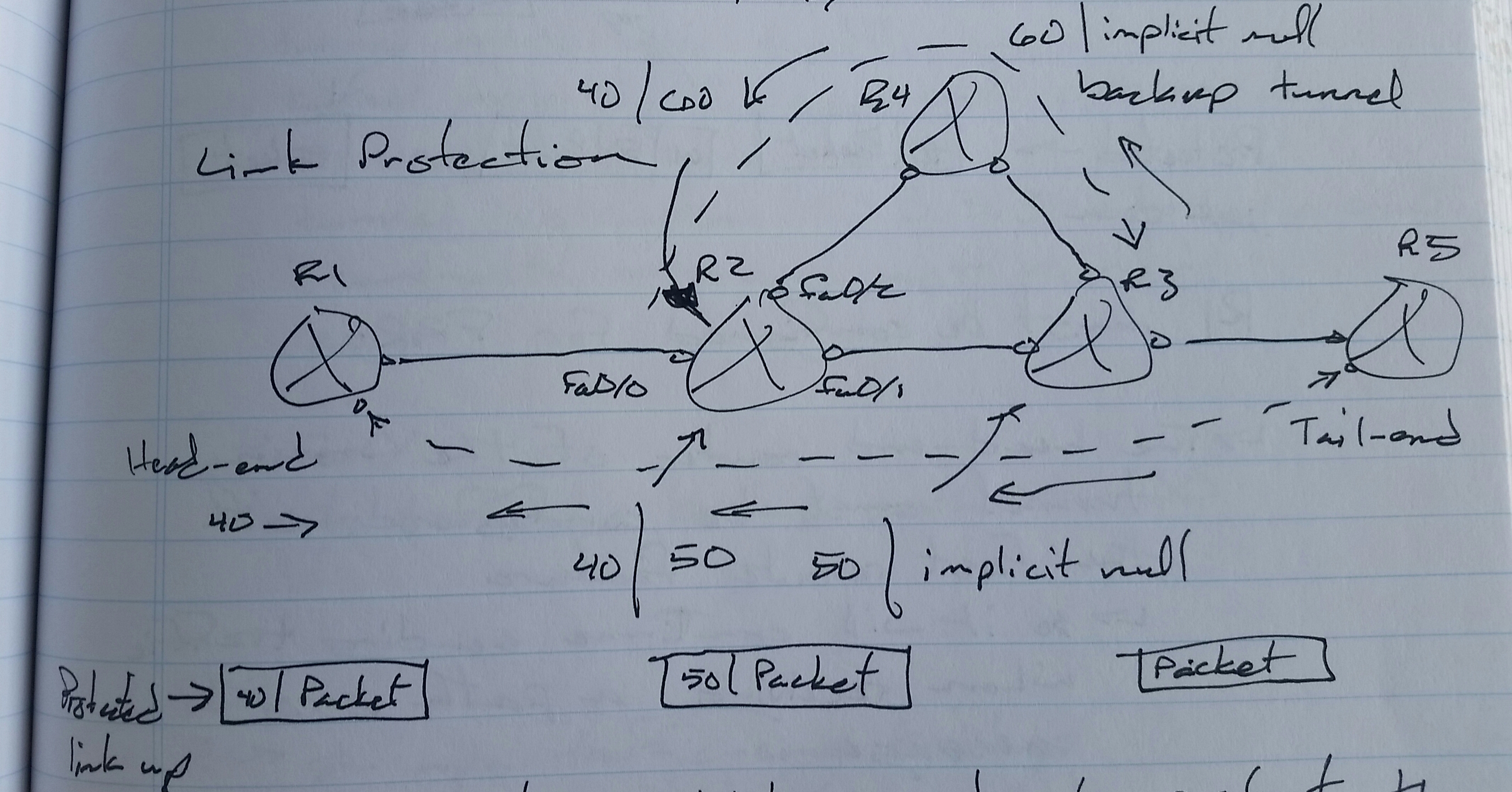
An explicit tunnel is created on the PLR to reach the merge point by using the backup path
– This tunnel is then flagged as a backup tunnel inside the protected link’s interface
-> R2’s fa0/1
-> By doing this, the backup tunnel becomes inactive as long as the protected link is up
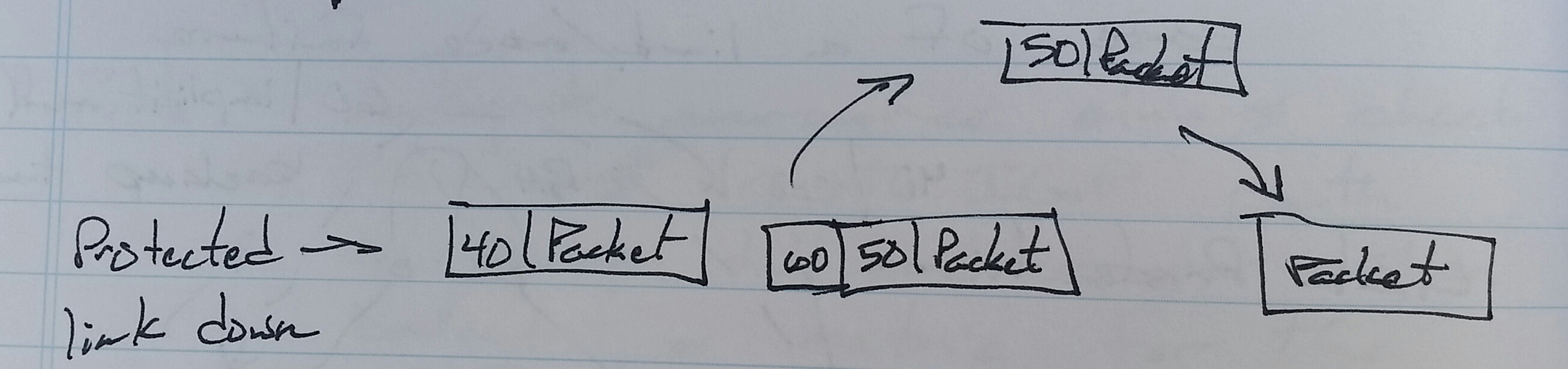
R1 must be configured for FRR
– The head-end router of the main tunnel must be configured with the fast reroute feature
-> So that it will continue sending traffic after receiving a path error message
Fast Reroute Configuration
R1(config)# int tu1
tunnel mpls traffic-eng fast-reroute
R2(config)# ip explicit-path name 243 enable
next-address 24.0.0.4
next-address 34.0.0.3
int tu100
ipv4 unnumbered lo0
tunnel mode mpls traffic-eng
tunnel mpls traffic-eng path-option 1 explicit name 243
tunnel destination 3.3.3.3
-> The merge point
-> The bandwidth command is not needed
int fa0/1
mpls traffic-eng backup-path tu100
PLR
– sh mpls traffic-eng backup
-> 1 configured (0 active)
XR Routers
R1(config)# int tunnel-te 1
fast-reroute
root
commit
R2(config)# explicit-path name 243
index 10 next-address strict ipv4 unicast 24.0.0.4
index 20 n s i u 34.0.0.3
int tunnel-te 100
ipv4 unnumbered lo0
path-option 1 explicit 243
destination 3.3.3.3
mpls traffic-eng
int fa0/1
backup-path tunnel-te 100
root
commit

Node Protection
– Next-to-next hop protection
-> NNHOP
– In node protection, next-to-next hop router from PLR is the merge point
– The backup tunnel is created with the merge point as the destination and explicit path-option excluding the failed node
– When the merge point receives the PATH message, it replies with the RESV message including it’s “incoming label” expected from the failed node
– The main tunnel’s head-end router should be configured with the fast reroute option
IOS Routers
R1(config)# int tu1
tunnel mpls traffic-eng fast-reroute node-protect
R2(config)# ip explicit-path 245 enable
exclude-address 3.3.3.3
int tu100
ip unnumbered lo0
tunnel mode mpls traffic-eng
tunnel destination 5.5.5.5
tunnel mpls traffic-eng path-option 1 explicit name 245
int fa0/0
mpls traffic-eng backup-path tu100
On PLR
– sh mpls traffic-eng fast-reroute database [detail]
Inter-Area Traffic Engineering
– OPSF
-> Multiple areas
-> Opaque LSA 11
-> Scope – global (inter-area)
– IS-IS
-> Level-1 and Level-2 domains
-> TLV 22 (type-length-value)
-> within a level
-> TLV 125
-> Between levels (Level-1 and Level-2)
– Behaves like a link state protocol only within the same area
– Behaves like a distance vector protocol between multiple areas
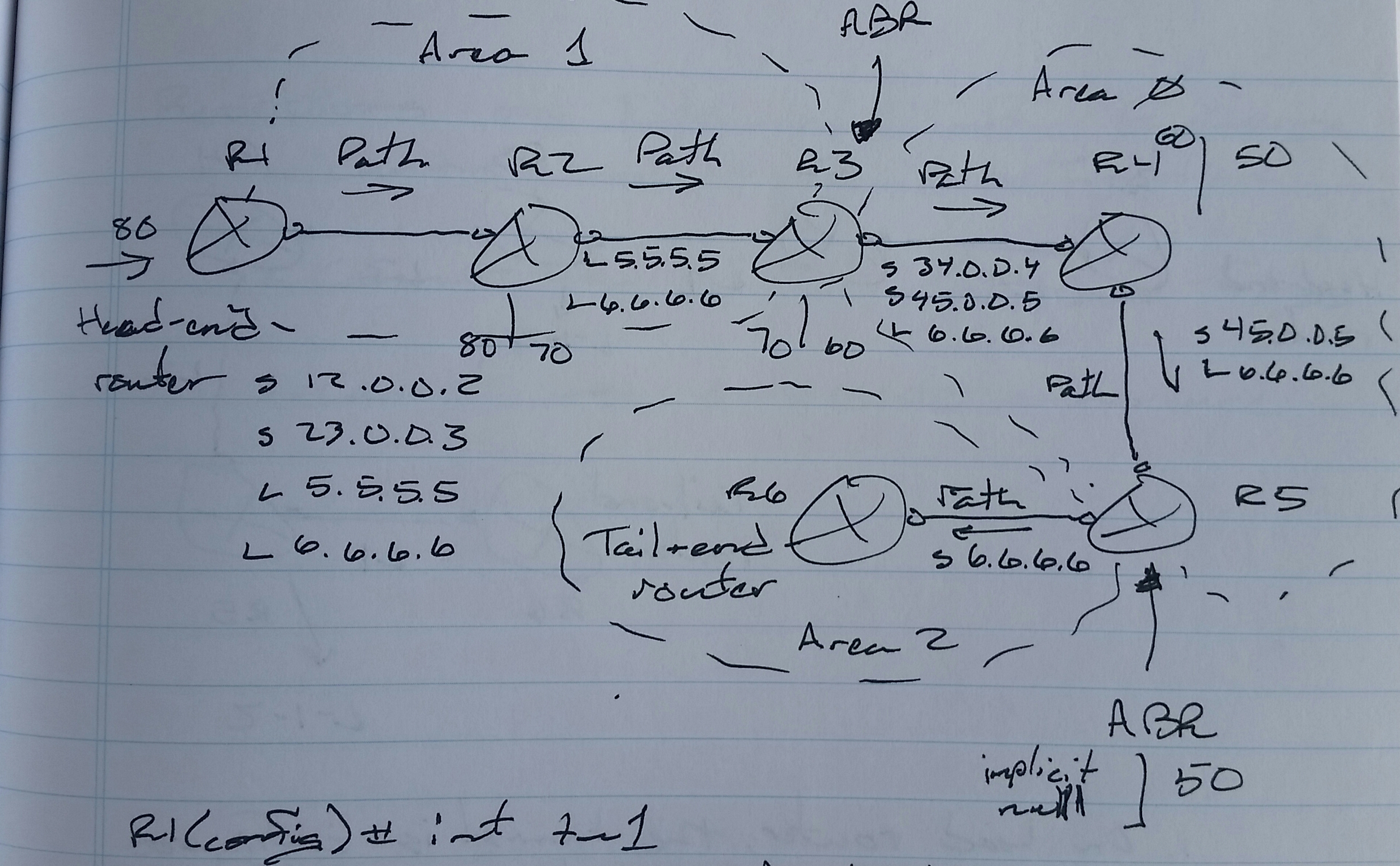
R1(config)# int tu1
ip unnumbered lo0
tunnel mode mpls traffic-eng
tunnel mpls traffic-eng bandwidth 2000
tunnel mpls traffic-eng path-option 1 explicit name ABC
tunnel destination 6.6.6.6
ip explicit-path name ABC enable
next-address loose 3.3.3.3
-> ABR
next-address loose 5.5.5.5
-> ABR
next-address loose 6.6.6.6
-> Destination
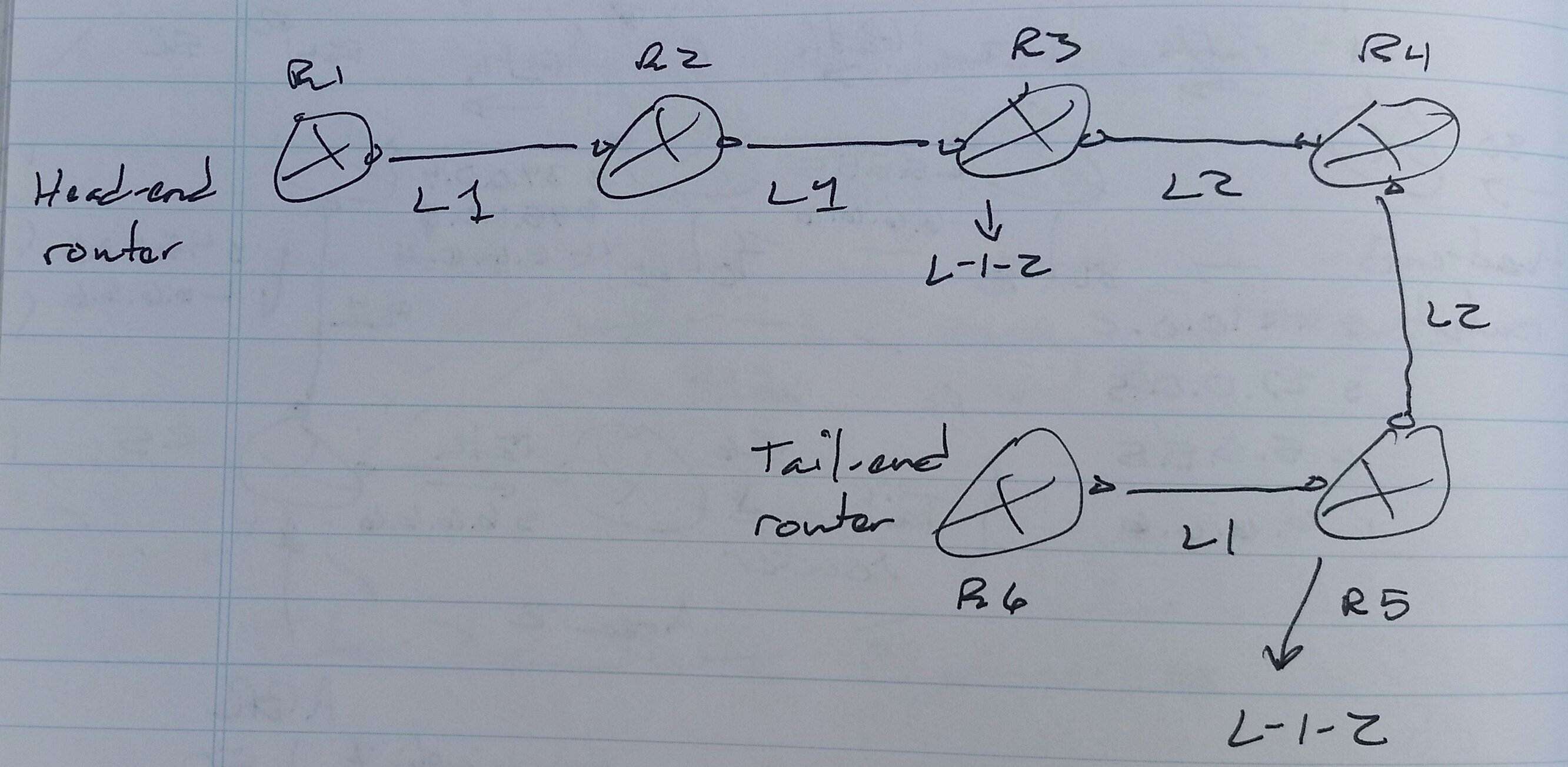
– On head-end router, the tunnel is configured with an explicit path-option with loose next-address
– Loose next-addresses are the mpls router-ids of ABRs in the path or Layer-1-2 routers
– When the path message is to be sent, these loose addresses are expanded to a collection of strict addresses by head-end router and every ABR
XR Routers
explicit-path name ABC
index 10 next-address loose ipv4 unicast <ABR address>
Restriction on Inter-Area Traffic Engineering
1. Cannot use dynamic path-option
2. Cannot use affinity / attribute-flag
3. Cannot use autoroute announce
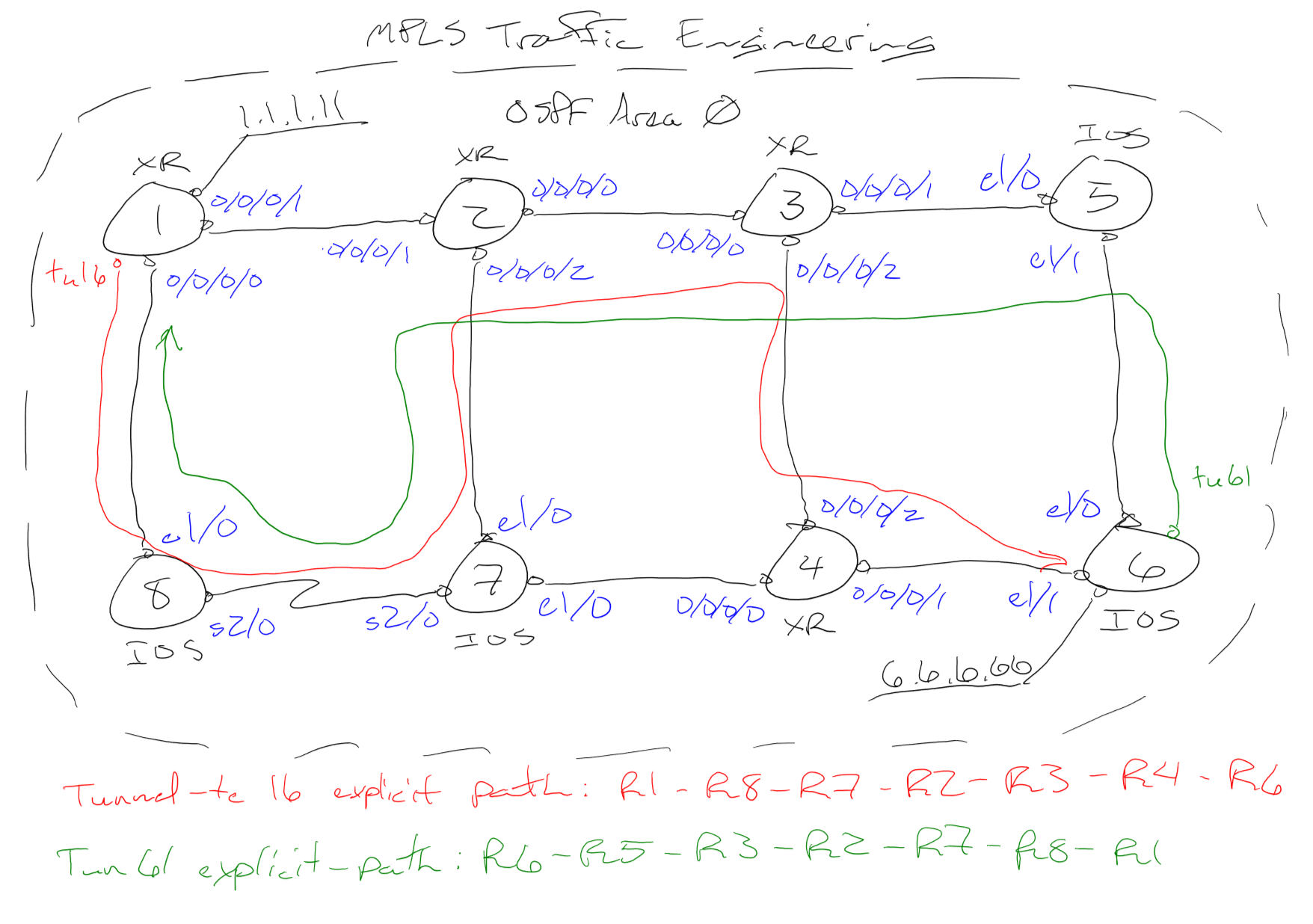
! R1
mpls ldp
router ospf 1
router-id 1.1.1.1
mpls ldp auto-config
area 0
int lo0
int gi0/0/0/0
int gi0/0/0/1
!
router ospf 1
mpls traffic-eng router-id lo0
area 0
mpls traffic-eng
exit
exit
! -> One of the problems with typing the configuration into a text editor and copying and pasting the configuration into the router
! -> “root” also works; if not, “mpls traffic-eng” and the interfaces in the next section will get pasted into the “area 0″
! -> The other option is to configure “mpls traffic” before “router ospf 1″
mpls traffic-eng
int gi0/0/0/0
int gi0/0/0/1
rsvp
int gi0/0/0/0
bandwidth 25000
int gi0/0/0/1
bandwidth 25000
!
int tunnel-te 16
ipv4 unnumbered lo0
destination 6.6.6.6
signalled-bandwidth 4000
path-option 1 explicit name 16
explicit-path name 16
index 10 next-address strict ipv4 unicast 18.0.0.8
index 20 n s i u 78.0.0.7
index 30 n s i u 27.0.0.2
index 40 n s i u 23.0.0.3
index 50 n s i u 34.0.0.4
index 60 n s i u 46.0.0.6
!
int lo1
ipv4 add 1.1.1.11/32
router static
address-family ipv4 unicast
6.6.6.66/32 tunnel-te 16
! R2
mpls ldp
router ospf 1
router-id 2.2.2.2
mpls ldp auto-config
area 0
int lo0
int gi0/0/0/0
int gi0/0/0/1
int gi0/0/0/2
!
router ospf 1
mpls traffic-eng router-id lo0
area 0
mpls traffic-eng
exit
exit
mpls traffic-eng
int gi0/0/0/0
int gi0/0/0/1
int gi0/0/0/2
rsvp
int gi0/0/0/0
bandwidth 25000
int gi0/0/0/1
bandwidth 25000
int gi0/0/0/2
bandwidth 25000
! R3
mpls ldp
router ospf 1
router-id 3.3.3.3
mpls ldp auto-config
area 0
int lo0
int gi0/0/0/0
int gi0/0/0/1
int gi0/0/0/2
!
router ospf 1
mpls traffic-eng router-id lo0
area 0
mpls traffic-eng
exit
exit
mpls traffic-eng
int gi0/0/0/0
int gi0/0/0/1
int gi0/0/0/2
rsvp
int gi0/0/0/0
bandwidth 25000
int gi0/0/0/1
bandwidth 25000
int gi0/0/0/2
bandwidth 25000
! R4
mpls ldp
router ospf 1
router-id 4.4.4.4
mpls ldp auto-config
area 0
int lo0
int gi0/0/0/0
int gi0/0/0/1
int gi0/0/0/2
!
router ospf 1
mpls traffic-eng router-id lo0
area 0
mpls traffic-eng
exit
exit
mpls traffic-eng
int gi0/0/0/0
int gi0/0/0/1
int gi0/0/0/2
rsvp
int gi0/0/0/0
bandwidth 25000
int gi0/0/0/1
bandwidth 25000
int gi0/0/0/2
bandwidth 25000
! R5
mpls label protocol ldp
mpls ldp router-id lo0 force
int lo0
ip ospf 1 area 0
int e1/0
ip ospf 1 area 0
int e1/1
ip ospf 1 area 0
router ospf 1
router-id 5.5.5.5
mpls ldp autoconfig
!
mpls traffic-eng tunnels
int e1/0
mpls traffic-eng tunnels
ip rsvp bandwidth 25000
int e1/1
mpls traffic-eng tunnels
ip rsvp bandwidth 25000
router ospf 1
mpls traffic-eng router-id lo0
mpls traffic-eng area 0
! R6
mpls label protocol ldp
mpls ldp router-id lo0 force
int lo0
ip ospf 1 area 0
int e1/0
ip ospf 1 area 0
int e1/1
ip ospf 1 area 0
router ospf 1
router-id 6.6.6.6
mpls ldp autoconfig
!
mpls traffic-eng tunnels
int e1/0
mpls traffic-eng tunnels
ip rsvp bandwidth 25000
int e1/1
mpls traffic-eng tunnels
ip rsvp bandwidth 25000
router ospf 1
mpls traffic-eng router-id lo0
mpls traffic-eng area 0
!
int tu61
ip unnumbered lo0
tunnel mode mpls traffic-eng
tunnel mpls traffic-eng bandwidth 4000
tunnel mpls traffic-eng path-option 1 explicit name 61
tunnel destination 1.1.1.1
ip explicit-path name 61 enable
next-address 56.0.0.5
ne 35.0.0.3
ne 23.0.0.2
ne 27.0.0.7
ne 78.0.0.8
ne 18.0.0.1
!
int lo1
ip add 6.6.6.66 255.255.255.255
ip route 1.1.1.11 255.255.255.255 tu61
! R7
mpls label protocol ldp
mpls ldp router-id lo0 force
int lo0
ip ospf 1 area 0
int e1/0
ip ospf 1 area 0
int e1/1
ip ospf 1 area 0
int s2/0
ip ospf 1 area 0
ip ospf cost 1
router ospf 1
router-id 7.7.7.7
mpls ldp autoconfig
!
mpls traffic-eng tunnels
int e1/0
mpls traffic-eng tunnels
ip rsvp bandwidth 25000
int e1/1
mpls traffic-eng tunnels
ip rsvp bandwidth 25000
int s2/0
mpls traffic-eng tunnels
ip rsvp bandwidth 25000
router ospf 1
mpls traffic-eng router-id lo0
mpls traffic-eng area 0
! R8
mpls label protocol ldp
mpls ldp router-id lo0 force
int lo0
ip ospf 1 area 0
int e1/0
ip ospf 1 area 0
int s2/0
ip ospf 1 area 0
ip ospf cost 1
router ospf 1
router-id 8.8.8.8
mpls ldp autoconfig
!
mpls traffic-eng tunnels
int e1/0
mpls traffic-eng tunnels
ip rsvp bandwidth 25000
int s2/0
mpls traffic-eng tunnels
ip rsvp bandwidth 25000
router ospf 1
mpls traffic-eng router-id lo0
mpls traffic-eng area 0
Verification:
IOS:
sh ip ospf int bri
sh ip ospf nei
sh ip route ospf
sh mpls int
sh mpls ldp nei
sh mpls ldp dis
sh mpls traffic-eng topology
-> You configured the MPLS TE router-id right?
sh mpls traffic-eng tunnels
sh ip explicit-paths
sh ip rsvp nei
sh ip rsvp int
sh ip rsvp sender
sh ip rsvp reservation
XR:
sh ospf int rbi
sh ospf nei
sh route ospf
sh mpls int
sh mpls ldp nei bri
sh mpls ldp dis
sh mpls traffic-eng topology
sh mpls traffic-eng tunnels
sh explicit-paths
sh rsvp nei
sh rsvp int
sh rsvp sender
sh rsvp reservation
! R1
sh ip int bri
-> Is the tunnel up?
sh mpls traffic-eng tunnels
-> Will tell you why the tunnel is not up
ping 6.6.6.66
traceroute 6.6.6.66
sh rsvp int
-> Did the bandwidth get allocated?
sh rsvp sender
sh rsvp reservation
! R6
sh ip int bri
sh mpls traffic-eng tunnels
ping 1.1.1.11
traceroute 1.1.1.11
sh rsvp int
sh ip rsvp sender
sh ip rsvp reservation
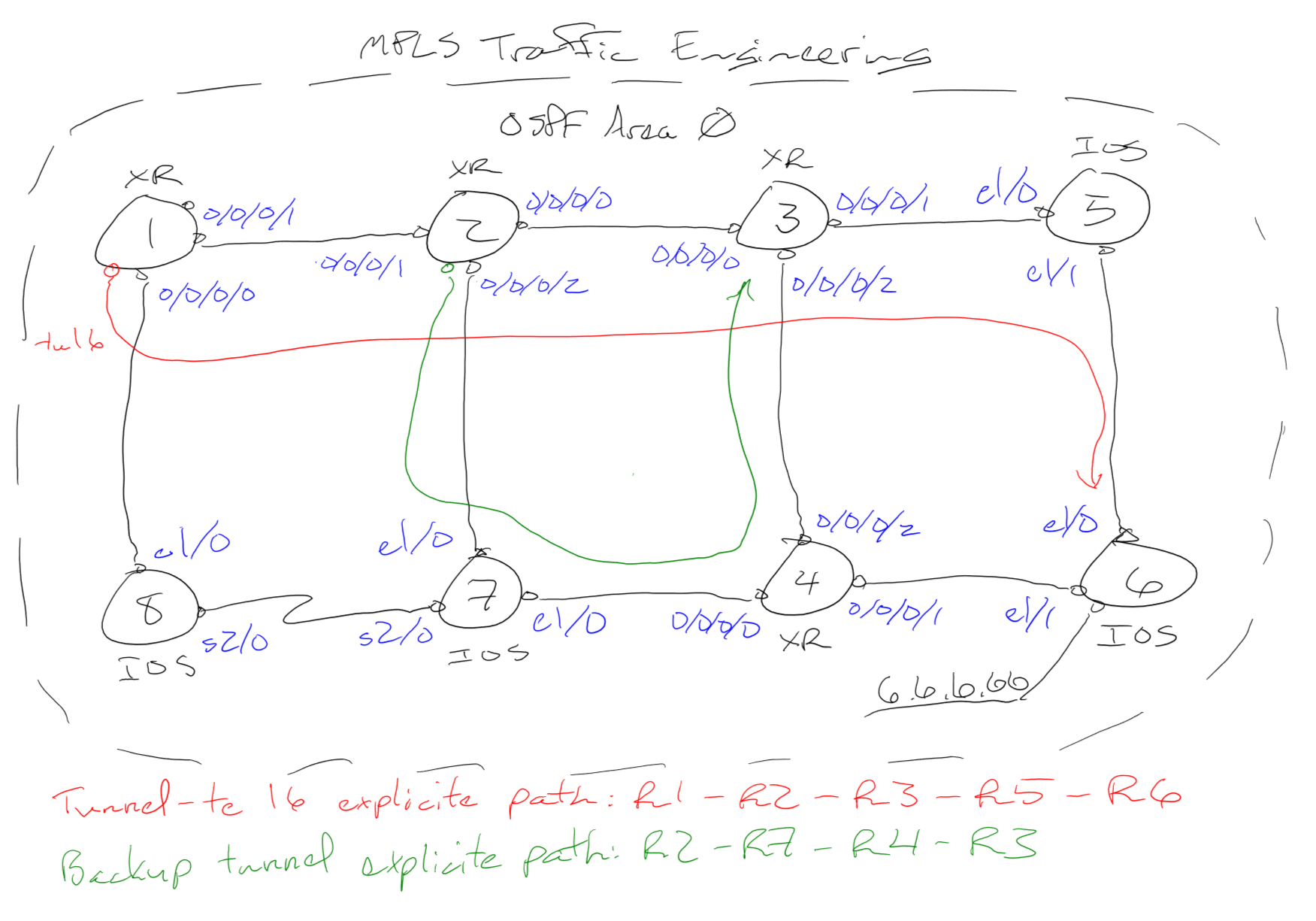
! R1
mpls ldp
router ospf 1
router-id 1.1.1.1
mpls ldp auto-config
area 0
int lo0
int gi0/0/0/0
int gi0/0/0/1
!
mpls traffic-eng
int gi0/0/0/0
int gi0/0/0/1
router ospf 1
mpls traffic-eng router-id lo0
area 0
mpls traffic-eng
rsvp
int gi0/0/0/0
bandwidth 15000
int gi0/0/0/1
bandwidth 15000
!
int tunnel-te 16
ipv4 unnumbered lo0
destination 6.6.6.6
signalled-bandwidth 4000
path-option 1 explicit name 16
explicit-path name 16
index 10 next-address strict ipv4 unicast 12.0.0.2
index 20 n s i u 23.0.0.3
index 30 n s i u 35.0.0.5
index 40 n s i u 56.0.0.6
!
int tunnel-te 16
fast-reroute
!
router static
address-family ipv4 unicast
6.6.6.66/32 tunnel-te 16
! R2
mpls ldp
router ospf 1
router-id 2.2.2.2
mpls ldp auto-config
area 0
int lo0
int gi0/0/0/0
int gi0/0/0/1
int gi0/0/0/2
!
mpls traffic-eng
int gi0/0/0/0
int gi0/0/0/1
int gi0/0/0/2
router ospf 1
mpls traffic-eng router-id lo0
area 0
mpls traffic-eng
rsvp
int gi0/0/0/0
bandwidth 15000
int gi0/0/0/1
bandwidth 15000
int gi0/0/0/2
bandwidth 15000
!
int tunnel-te 100
ipv4 unnumbered lo0
destination 3.3.3.3
path-option 1 explicit name 2743
explicit-path name 2743
index 10 n s i u 27.0.0.7
index 20 n s i u 47.0.0.4
index 30 n s i u 34.0.0.3
mpls traffic-eng
int gi0/0/0/1
backup-path tunnel-te 100
! R3
mpls ldp
router ospf 1
router-id 3.3.3.3
mpls ldp auto-config
area 0
int lo0
int gi0/0/0/0
int gi0/0/0/1
int gi0/0/0/2
!
mpls traffic-eng
int gi0/0/0/0
int gi0/0/0/1
int gi0/0/0/2
router ospf 1
mpls traffic-eng router-id lo0
area 0
mpls traffic-eng
rsvp
int gi0/0/0/0
bandwidth 15000
int gi0/0/0/1
bandwidth 15000
int gi0/0/0/2
bandwidth 15000
! R4
mpls ldp
router ospf 1
router-id 4.4.4.4
mpls ldp auto-config
area 0
int lo0
int gi0/0/0/0
int gi0/0/0/1
int gi0/0/0/2
!
mpls traffic-eng
int gi0/0/0/0
int gi0/0/0/1
int gi0/0/0/2
router ospf 1
mpls traffic-eng router-id lo0
area 0
mpls traffic-eng
rsvp
int gi0/0/0/0
bandwidth 15000
int gi0/0/0/1
bandwidth 15000
int gi0/0/0/2
bandwidth 15000
! R5
mpls label protocol ldp
mpls ldp router-id lo0 force
int lo0
ip ospf 1 area 0
int e1/0
ip ospf 1 area 0
int e1/1
ip ospf 1 area 0
router ospf 1
router-id 5.5.5.5
mpls ldp autoconfig
!
mpls traffic-eng tunnel
router ospf 1
mpls traffic-eng area 0
mpls traffic-eng router-id lo0
int e1/0
mpls traffic-eng tunnels
ip rsvp bandwidth 15000
int e1/1
mpls traffic-eng tunnels
ip rsvp bandwidth 15000
! R6
mpls label protocol ldp
mpls ldp router-id lo0 force
int lo0
ip ospf 1 area 0
int e1/0
ip ospf 1 area 0
int e1/1
ip ospf 1 area 0
router ospf 1
router-id 6.6.6.6
mpls ldp autoconfig
!
mpls traffic-eng tunnel
router ospf 1
mpls traffic-eng area 0
mpls traffic-eng router-id lo0
int e1/0
mpls traffic-eng tunnels
ip rsvp bandwidth 105000
int e1/1
mpls traffic-eng tunnels
ip rsvp bandwidth 15000
!
int lo1
ip add 6.6.6.66 255.255.255.255
! R7
mpls label protocol ldp
mpls ldp router-id lo0 force
int lo0
ip ospf 1 area 0
int e1/0
ip ospf 1 area 0
int e1/1
ip ospf 1 area 0
int s2/0
ip ospf 1 area 0
router ospf 1
router-id 7.7.7.7
mpls ldp autoconfig
!
mpls traffic-eng tunnel
router ospf 1
mpls traffic-eng area 0
mpls traffic-eng router-id lo0
int e1/0
mpls traffic-eng tunnels
ip rsvp bandwidth 15000
int e1/1
mpls traffic-eng tunnels
ip rsvp bandwidth 15000
int s2/0
mpls traffic-eng tunnels
ip rsvp bandwidth 15000
! R8
mpls label protocol ldp
mpls ldp router-id lo0 force
int lo0
ip ospf 1 area 0
int e1/0
ip ospf 1 area 0
int s2/0
ip ospf 1 area 0
router ospf 1
router-id 8.8.8.8
mpls ldp autoconfig
!
mpls traffic-eng tunnel
router ospf 1
mpls traffic-eng area 0
mpls traffic-eng router-id lo0
int e1/0
mpls traffic-eng tunnels
ip rsvp bandwidth 15000
int s2/0
mpls traffic-eng tunnels
ip rsvp bandwidth 15000
Verification:
IOS:
sh ip ospf int bri
sh ip ospf nei
sh ip route ospf
sh mpls int
sh mpls ldp nei
sh mpls ldp dis
sh mpls traffic-eng topology
sh mpls traffic-eng tunnels
sh mpls traffic-eng tunnels protection
sh mpls traffic-eng tunnels backup
sh mpls traffic-eng fast-reroute database state complete
sh ip explicit-paths
sh ip rsvp nei
sh ip rsvp int
sh ip rsvp sender
sh ip rsvp reservation
XR:
sh ospf int rbi
sh ospf nei
sh route ospf
sh mpls int
sh mpls ldp nei bri
sh mpls ldp dis
sh mpls traffic-eng topology
sh mpls traffic-eng tunnels
sh mpls traffic-eng tunnels protection
sh mpls traffic-eng tunnels backup
sh mpls traffic-eng fast-reroute database state complete
sh explicit-paths
sh rsvp nei
sh rsvp int
sh rsvp sender
sh rsvp reservation
! R1
sh ip int bri
sh mpls traffic-eng tunnels
ping 6.6.6.66
traceroute 6.6.6.66
-> Shutdown interface gi0/0/0/0 on R2 and run traceroute again
sh mpls traffic-eng tunnels protection
sh rsvp int
sh rsvp sender
sh rsvp reservation
! R2
sh mpls traffic-eng tunnels backup
sh mpls traffic-eng fast-reroute database state complete
-> Shutdown interface gi0/0/0/0 and run this commands again
! R6
sh mpls traffic-eng tunnels

