Quality of Service (QoS) Notes
Quality of Service (QoS)
– Managed unfairness
– Problem with QoS is you will not see any results unless there is traffic congestion
-> It’s hard to generate a variety of different types of traffic
-> During the lab, they are not expecting to you to generate traffic to verify the configuration
-> They will only verify your configuration
Instructor comment, “Bandwidth and sex, there is never enough.”
Bandwidth
-> Traffic rate (width of the pipe)
Propagation Delay
-> The time is takes to get from point A to point B (length of the pipe)
Serialization Delay
-> The time it takes to send traffic from the interface to the media
-> Delay = Amount of data / clock rate
-> Clock rate of the interface
Jitter
-> Variance in delay
QoS Architecture
– Integrated QoS
-> End-to-end QoS
– Differential Service QoS
-> Per-hop QoS
Integrated Services QoS
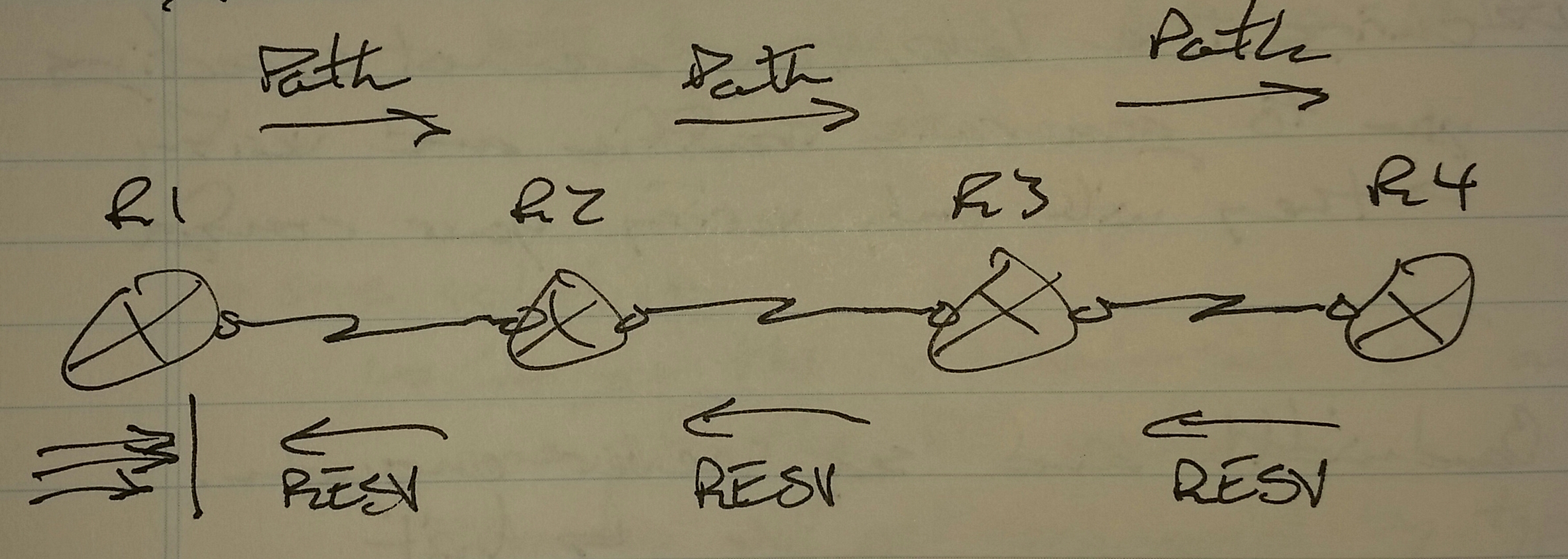
Resource Reservation Protocol (RSVP)
– Path message set to destination and waits for a reservation message response before sending traffic
– If any router disagrees with Path, it will be dropped and no traffic will be sent
Diff Serv
– The first hop router will mark the important traffic and hope that other routers agrees with the markings
– Mark the traffic and hope for the best
– Per hop behavior (PHB)
Differential Service
– Marking of packet
-> Layer 3
-> IP header
-> IP Precedence / Differential Service Code Point (DSCP)
-> Layer 2
-> Frame header
-> Class of Service (CoS)
-> 802.1q tag
IP Header
– 8 bit field called Type of Service (ToS)
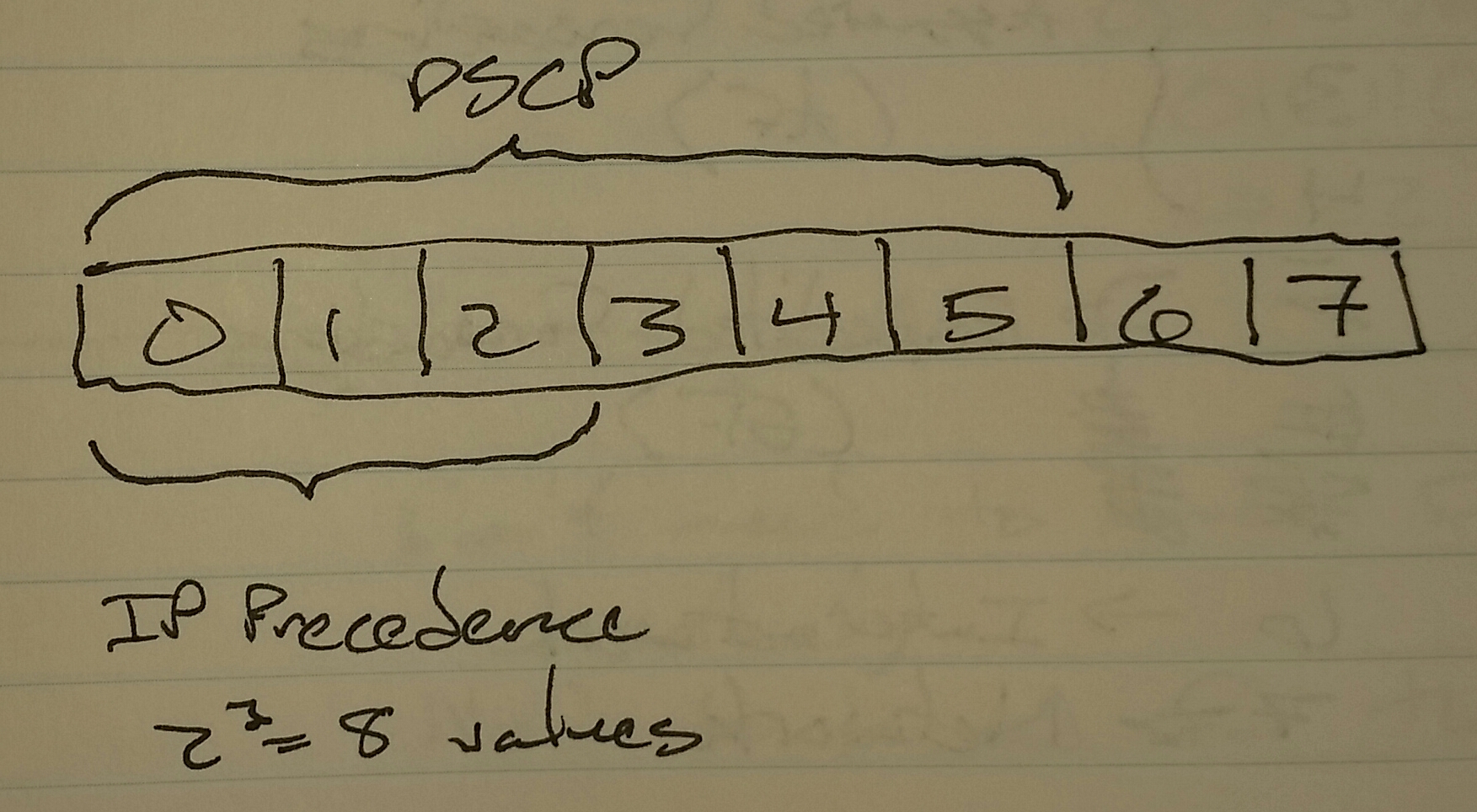
IP Precedence (IPP)
– Higher is better
-> 0 – Routine
-> 1 – Priority
-> Data
-> 2 – Immediate
-> Video signaling
-> 3 – Flash
-> Voice signaling
-> 4 – Flash Override
-> Video stream
-> 5 – Critical
-> Voice stream
-> 6 – Internetwork
-> Management protocol
-> 7 – Network
-> Management protocol
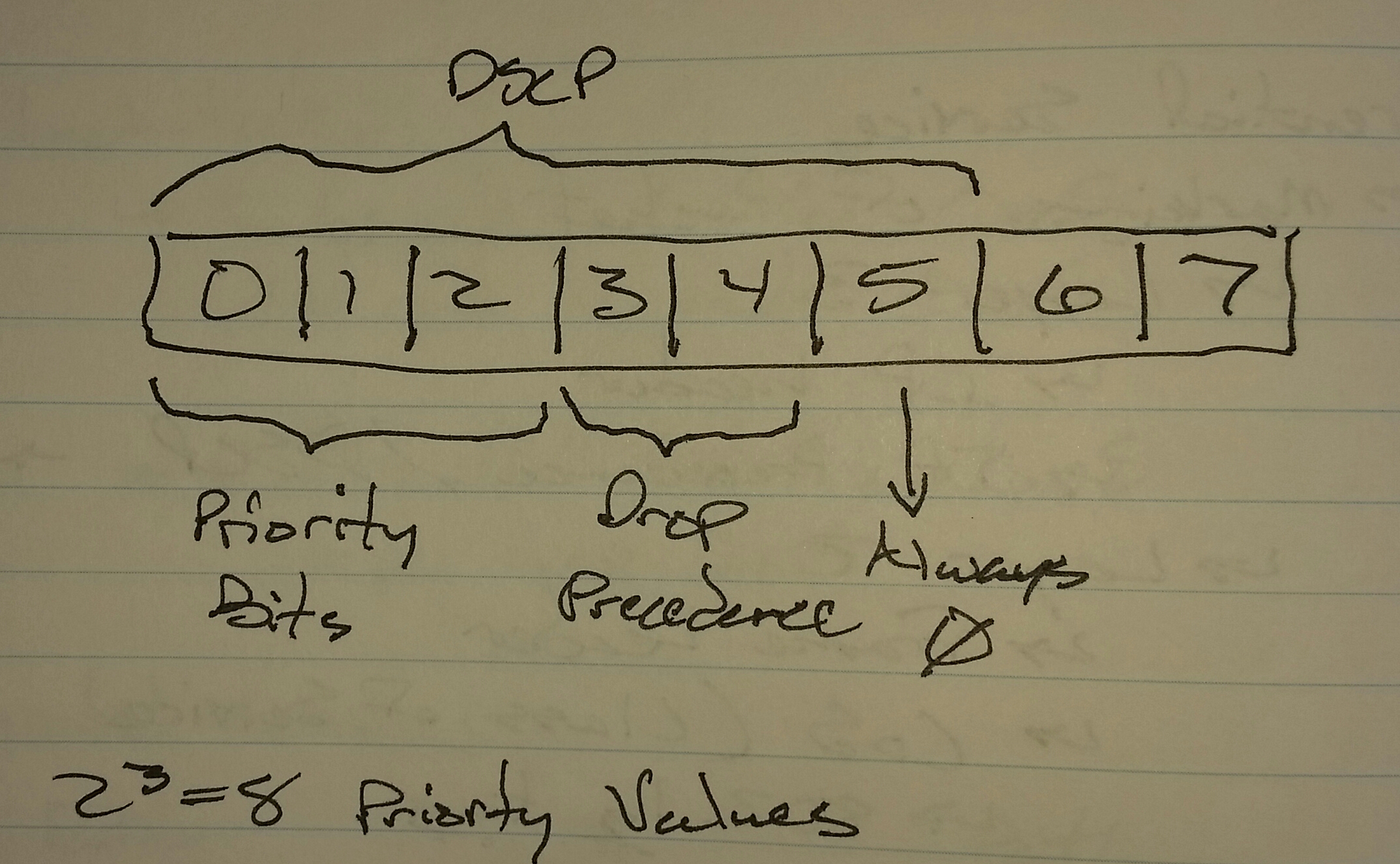
Priority Values
-> 0 – Default
-> 1 – Assured Forwarding (AF)
-> 2 – Assured Forwarding (AF)
-> 3 – Assured Forwarding (AF)
-> 4 – Assured Forwarding (AF)
-> 5 – Expedited Forwarding (EF)
-> 6 – Internetwork
-> 7 – Network
Drop Precedence
– Only works with AF
– 2^2 = 4 Drop Precedence Values
-> 0 0 = 0 -> Never used
-> 0 1 = 1
-> 1 0 = 2
-> 1 1 = 3
AF X Y
– X – Priority Value
-> Higher is better
– Y – Drop Precedence
-> Lower is better
AF1 -> AF11 AF12 AF13
AF2 -> AF21 AF22 AF23
AF3 -> AF31 AF32 AF33
AF4 -> AF41 AF42 AF43
AF23 -> Priority 2 -> 010
Drop Precendence 3 -> 11
Last bit -> 0
DSCP Value – 010110 = 22 in decimal
-> Don’t need to know for the lab, but need to know for the written
AF X Y = ( 8X + 2Y )
AF23 = ( 8*2 + 2*3 ) = 22
Modular QoS CLI (MQC)
– Old configuration was directly in global config
– Class-map
-> Matching procedure
-> Classifying the data
– Policy-map
-> Defines the action
-> Marking
-> Queueing
-> Shaping
-> Policing
-> Dropping
– Service-policy
-> Implement the policy-map
-> Inside interface configuration
-> In | out direction
Class-map
class-map [match-any | match-all] <name>
match <condition>
match [ip] precedence <up to 4 comma separated values>
– ip option
-> If used, then only IPv4 packets are checked
-> Otherwise, both IPv4 and IPv6 packets are checked
match [ip] dscp <up to 8 different vlaues>
-> match dscp AF11 AF12
match cos <up to 4 values>
match address-group <acl> [ip address]
-> IP addresses and port numbers
match source-address mac <mac address>
match destination-address mac <mac address>
match mpls experimental [topmost] <value>
Network Based Application Recognition (NBAR)
– Performs deep packet inspection
match protocol <name>
match packet length min <value> max <value>
– Only min or max needs to be specified, or both
match input-interface <int>
Voice Traffic
– Real-time Transport Protocol (RTP)
-> Port numbers
-> 16384 – 32767
-> Even port number
-> Voice traffic
-> Odd port number
-> Voice signal
-> Best way to match is to use NBAR
match protocol rtp audio
– or –
match ip rtp <start of range> <range>
– start of range is a port number
match ip rtp 100 50
-> Ports 100 – 150
match ip rtp 16384 16384
-> Matches the entire RTP port range
match not <condition>
match class <class-map name>
-> For nesting class-maps for advanced matching scenarios
Policy-map
policy-map <name>
class <name>
<action>
class <name>
<action>
class class-default
<action>
-> All traffic not matching other classes
Class-map Actions
– Marking
– Queueing
– Shaping
– Policing
– Dropping
– Random-detect
int s0/0
service policy { input | output } <name of policy-map>
sh policy-map interface <int>
Classification and Marking
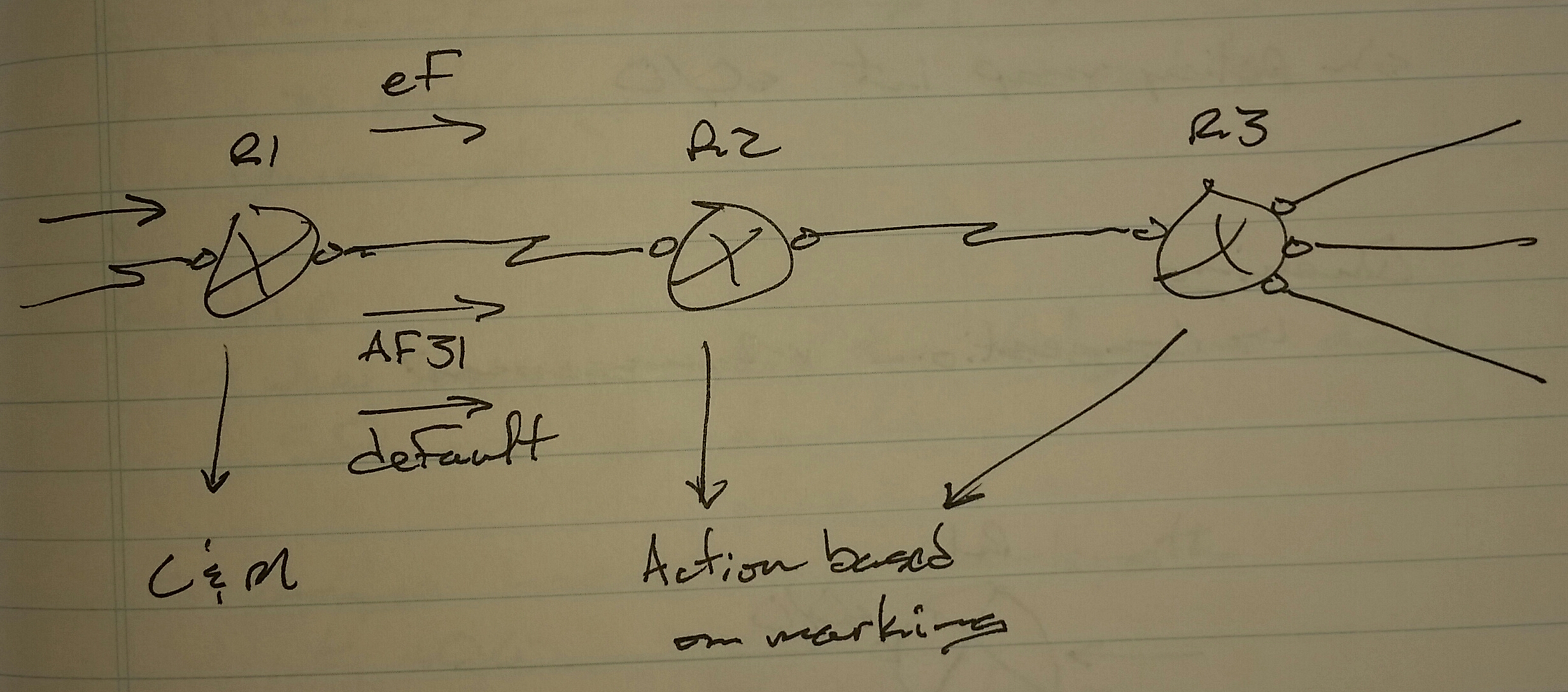
Scenario -> R1 is the edge router. Mark all incoming voice traffic with DSCP EF. Mark all incoming http traffic with AF31. All other traffic should be marked “default”.
R1(config)# class-map CLASS1
match protocol rtp audio
class-map CLASS2
match protocol http
policy-map POLICY1
class CLASS1
set dscp ef
class CLASS2
set dscp AF31
class class-default
set dscp default
int s0/0
service-policy input POLICY1
sh policy-map int s0/0
Queueing
– Congestion Management
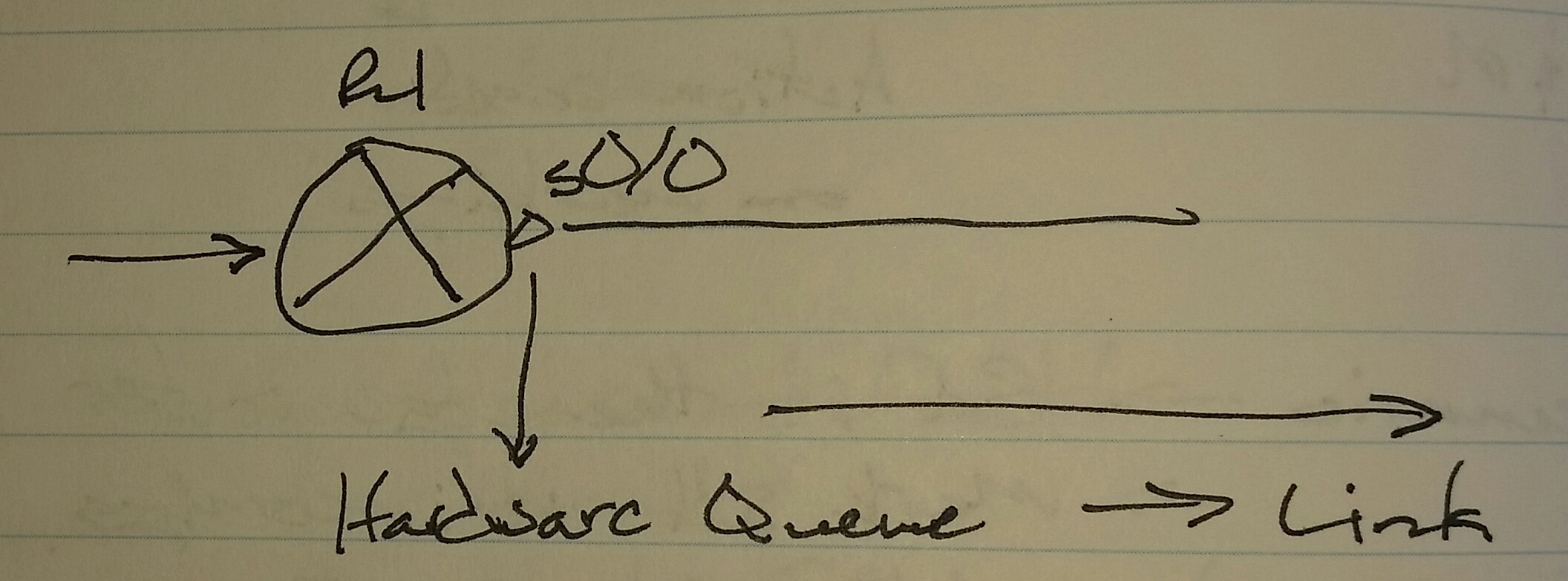
e.g. – Clock rate 64000bps
-> But if traffic rate is 96000bps
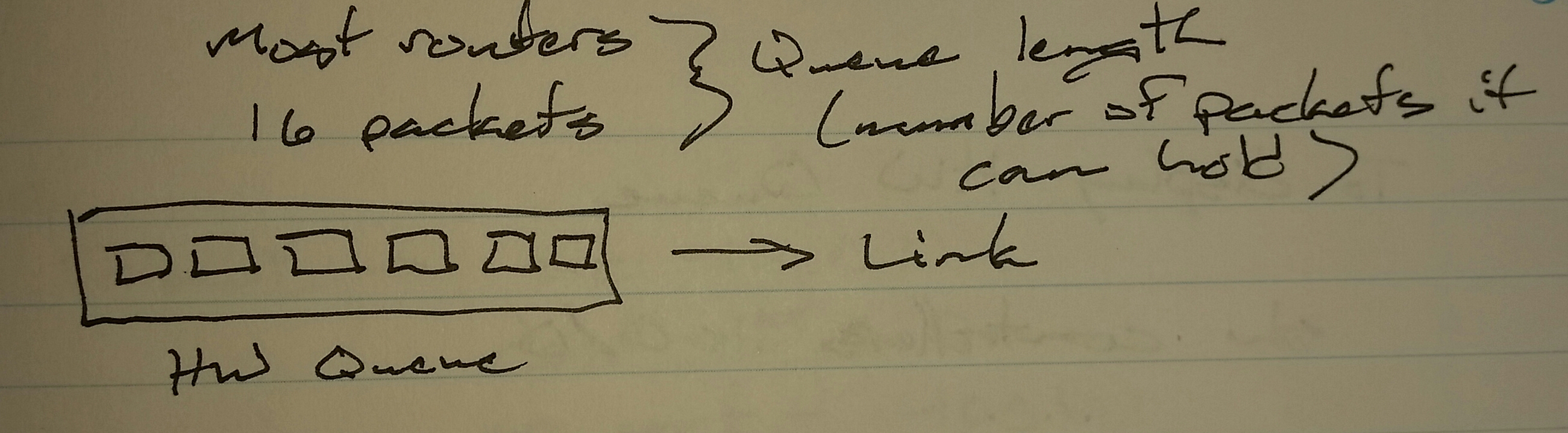
Congestion
– If there HW queue is full and more traffic is waiting to be sent
Software Queue
– Collection of pointers to the memory locations where the packets are located
– FIFO queue
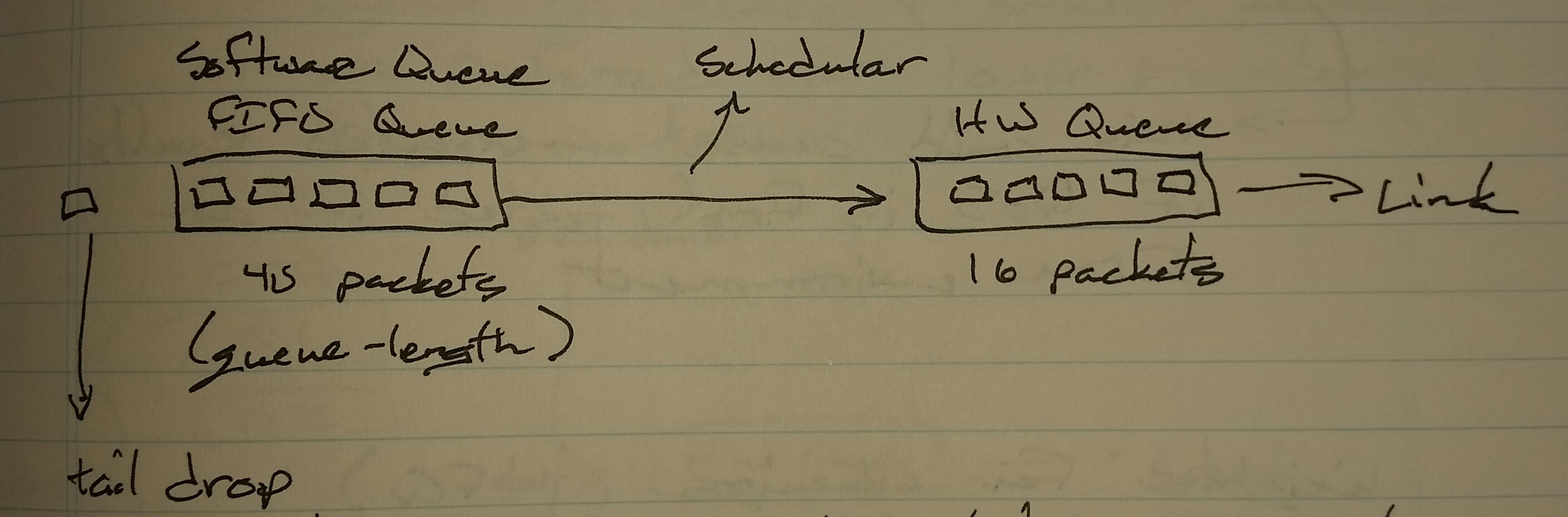
Tail Drop
– What happens when the HW queue and Software queue is full
To change the hardward queue-length
int s0/0
tx-ring-limit <number>
To change the software queue-length
int s0/0
hard-queue <number> out
To display the HW Queue
sh controllers s0/0
. . .
. . .
. . .
tx-limit x(y)
-> x – 0 -> default sofware queue
1 -> advanced queueing
-> y – queue-length
tx-limit 0(16)
-> Default for most routers
tx-limit 0(128)
-> IOU routers
-> This could cause unexpected results if QoS was first tested in an IOU environment

