Multiple Spanning Tree (MST) Notes
Multiple Spanning Tree (MST)
– 802.1S
– Called MSTP by Cisco previously
– Can map VLANs to STP instances
-> e.g. –
-> Instance 1
-> VLAN 1 – 32
-> Instance 2
-> VLAN 33 – 65
-> Instance 3
-> VLAN 66 – 100
– Only supports RSTP for convergence
-> Activated automatically
– Problem
-> Every switch needs to be configured the same
-> Manually
-> VTP cannot be used
-> Use notepad
– MST creates a set of switches using the same configuration
-> Called a Region
-> All have the exact same configuration
-> Allows up to 16 instances per Region
-> Instance 0 – 15
-> Instance 0
-> Internal Spanning Tree (IST)
-> By default, all VLANs map to IST
– Every MST configuration has 3 variables
-> Region name
-> Default is NULL
-> Revision number
-> Default is 0
-> Instance to VLAN mapping
-> Default, all VLANs map to IST
– Configure one switch, then copy that configuration to all other switches
– Can configure all of the MST parameters, then activate MST
– Only one BPDU is sent
-> Controlled by the IST
-> Specific information about instances attaches as “M-Records”
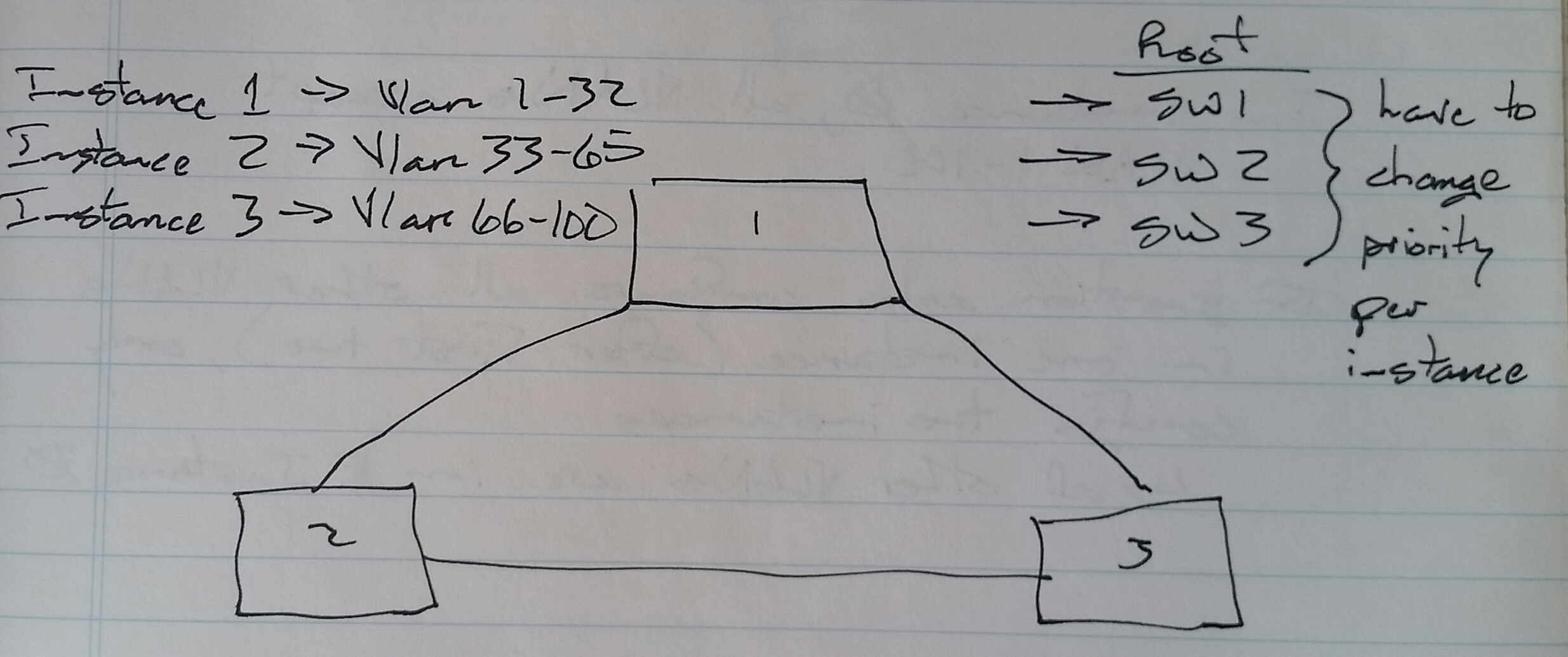
SW1(config)# spanning-tree mst configuration
SW1(config-mst)# name CISCO
revision 10
instance 1 vlan 1 – 32
instance 2 vlan 33 – 65
instance 3 vlan 66 – 100
show pending
exit
SW1(config)# spanning-tree mode mst
Scenario -> In instance 0, configure all VLANs except VLANs 1 – 100.
– If the question asks you to configure all other VLANs to one instance (after first two), only configure two instances.
-> All other VLANs will be in instance 0
show spanning-tree mst configuration
show spanning-tree mst [id]
MST introduces MAX HOPS feature
– Allows equal to MAX-AGE time
– Change MAX-AGE time to configure the maximum hops
MST Interface Costs
– 10 Mbps —> 2000000
– 100 Mbps —> 200000
– 1 Gbps —> 20000
– 10 Gbps —> 2000
SW1(config)# spanning-tree mst 1 priority 4096
– or –
SW1(config)# spanning-tree mst 1 root primary
– or –
SW1(config)# spanning-tree mst 1 root secondary
Can configure who will be the root for IST (instance 0)
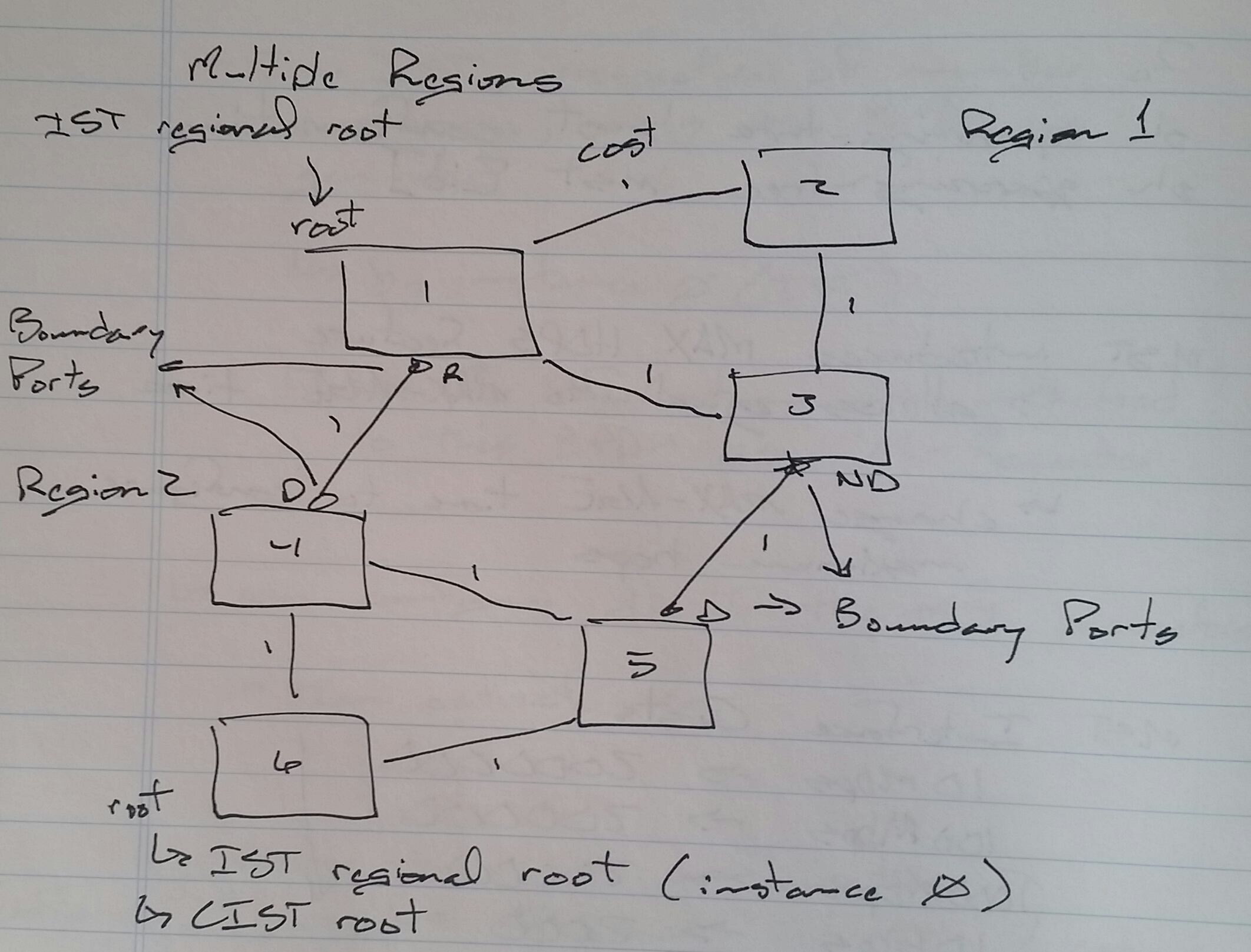
Only the IST communicates between Regions
– Sends a single BPDU
-> Removes M-Records
-> This hides the topology of the Region
-> Similar to the ABR in OSPF
– One Region appears as a single switch to another Region
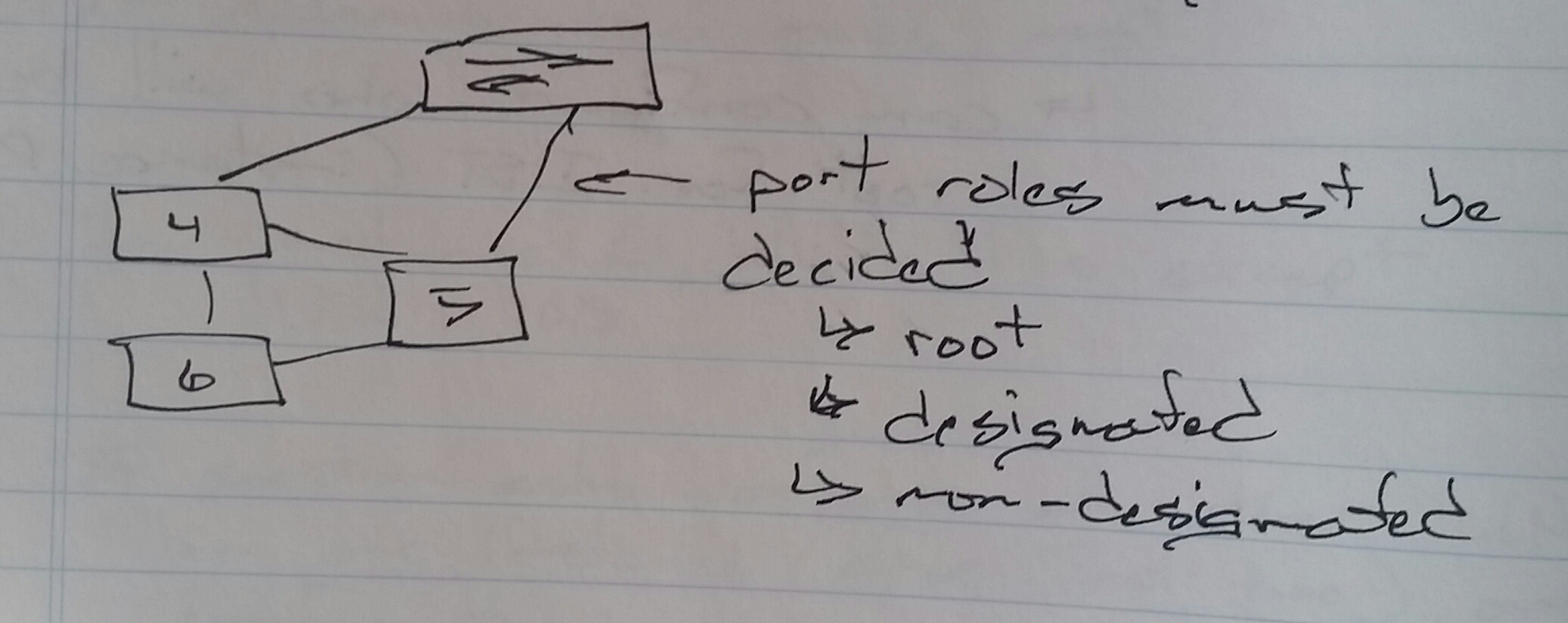
CIST Root
– The best Bridge-ID switch among all Regions
Region Root
– Instance 0 root bridge in every Region
– In any Region, only a boundary switch can be a Region root
-> Exception, the CIST root is also the Region root and does not have to be a boundary switch
1. Root bridge
2. Cost to reach root bridge (CIST)
-> Internal cost within the Region are not considered to determine the Region root
-> Only external cost is considered
3. Sender Bridge-ID
4. Sender Port-ID
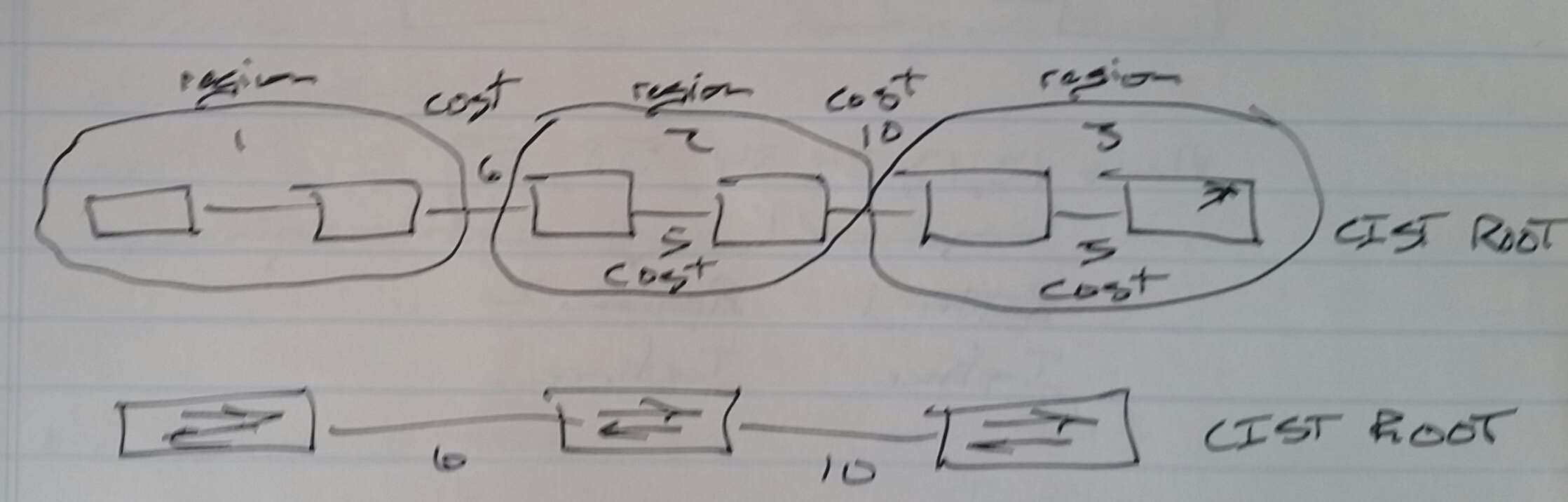
Master Port
– Root port of any Region
– On Region root
– Seen as “master port” by non-IST instances
-> Going toward the master
show spanning-tree mst 0
– Shows the root port
show spanning-tree mst 1
– Show the master port
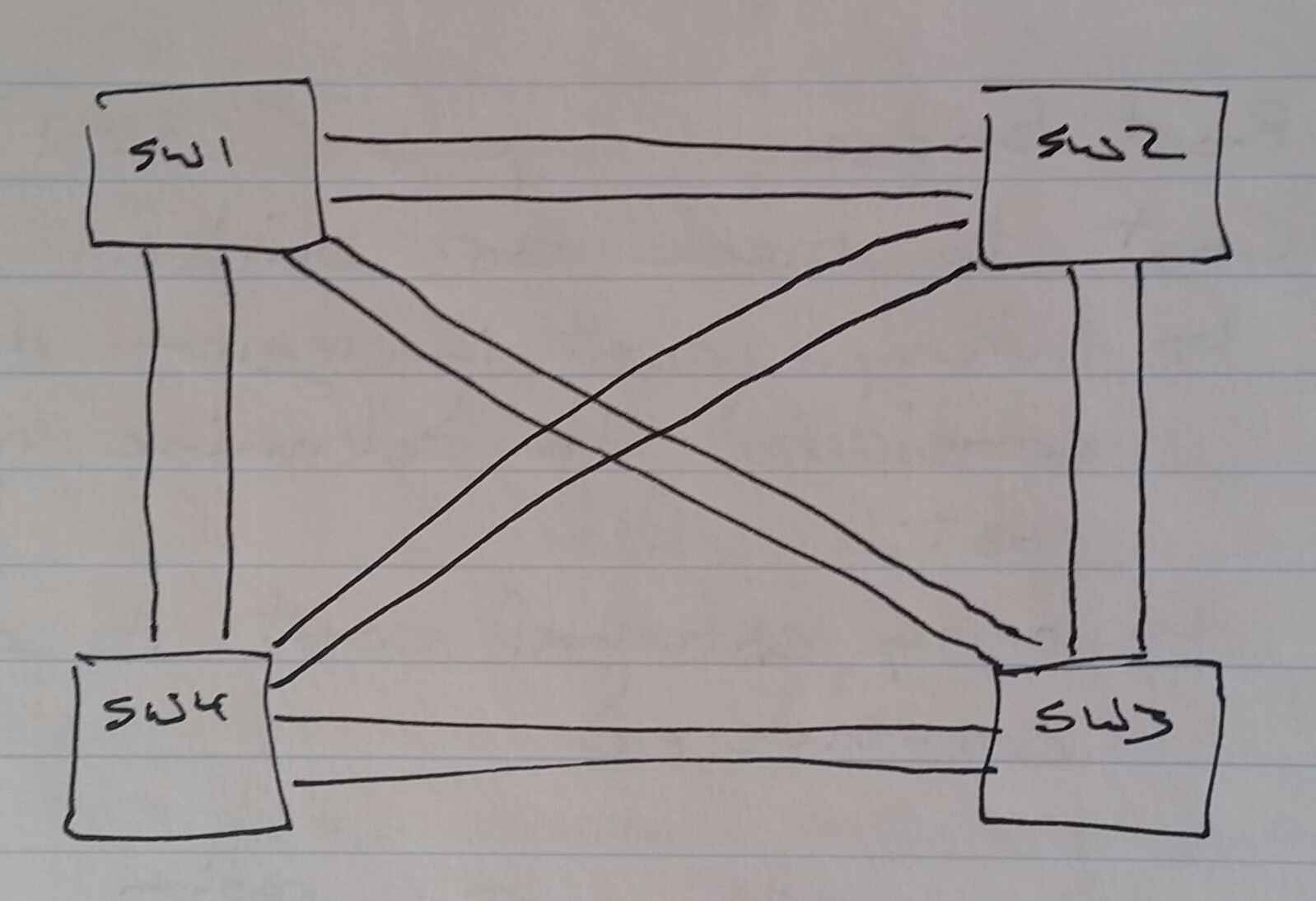
show run | in mst|name|rev|ins
show spanning-tree mst configuration
– Should be the same as
-> show pending
show spanning-tree mst
clear spanning-tree detected-protocols
– To switch to MST faster
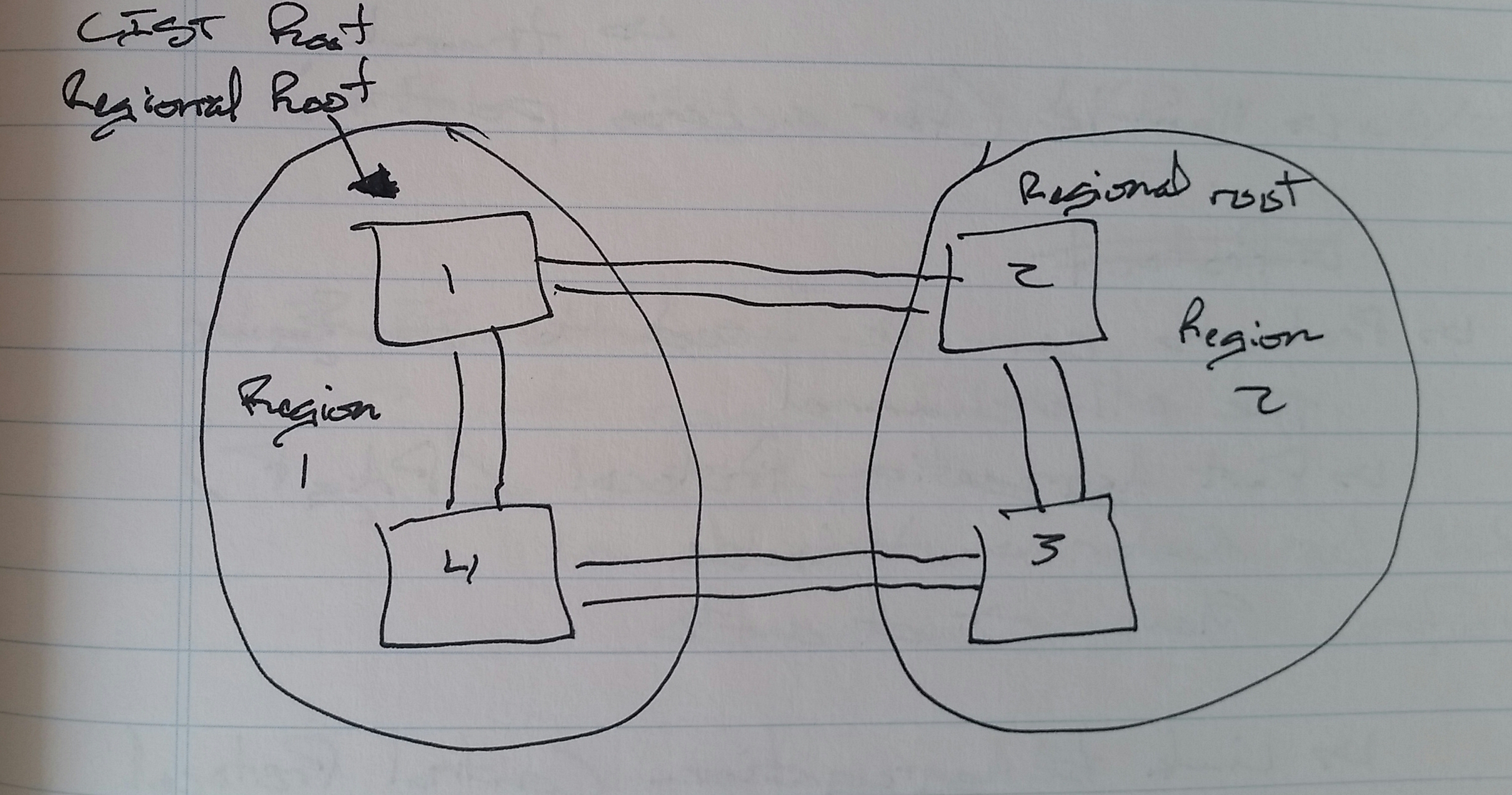
SW1(config)# spanning-tree mode pvst+
no spanning-tree mst configuration
<paste MST configuration from Notepad>
show pending
exit
spanning-tree mode mst
SW2# show spanning-tree mst
E3/0 Root FWD Shr Bound (RSTP)
SW3# show spanning-tree mst
E3/0 Altn BLK Shr Bound (RSTP)
E3/1 Altn BLK Shr Bound (RSTP)
SW2# show spanning-tree mst 1
E3/0 Mstr FWD Shr Bound (RSTP)

